New Template!Since 2016, I've been using this tracker to manage my work life, so I figured I'd share the newest template for anyone else who might need it. It's gone through many updates over the years but that's the benefit of a template... you can make it what you want! Feel free to make your own copy below. Previous Tracker posts
Using this Template for a New JobSince I was required to have some type of tracker in previous years, the categories weren't my decision. This year I am using it to keep myself organized and help with project management. This screenshot shows only a few categories on the left for now. I'll add as I go. I find it really helpful to link things to this one document instead of searching my drive or email for links when I'm ready to start working on them. The best part is, I can share it with my personal Google account and get to it on the go as well. If you use this template, I'd love to hear what works for you in the comments below or on social media! Back to School Conference!Before I go, I have to share a PD opportunity coming up in September. It's FREE!
Join Kasey Bell's Team (including me) and other awesome educators for this FREE event! To sign up, you'll need a Teachable account (also FREE) and sign up by clicking the button below. We hope to see you there!
0 Comments
My favorite thing to do for a new school year is buy a new planner. I've been in love with my Passion Planner for the last few years, but I really wanted to try a disc planner so I could have some flexibility with what I can add to it. During state testing last school year, I decided to get creative (during my "no tech allowed" hall monitoring time) and try combining my Passion Planner with a Happy Planner system. The reason for this was because I love the organization of a Passion Planner, but can't flip it backwards or add anything to it. The Happy Planner has the flexibility I want, but not the organization. Since I had already purchased a new Passion Planner, I decided it was also worth buying a Happy Planner for my experiment. I love how it turned out, so I had to share! Warning... It took me a little time to do this, but the end product was worth it to me and will serve me well for many school years to come! Step 1: Purchase an undated Passion Planner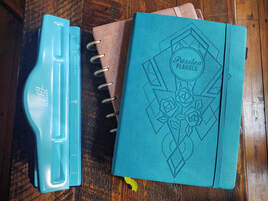 If you don't already have a Passion Planner, you can get a printable format and print your own. This may be a more cost effective way to do it if there aren't any sales going on at the moment. It can be a little tricky printing all the pages and getting the front/back order the way you want, so I found it easier to just take an undated medium planner apart and use the beautiful cover too. This planner has monthly spreads in front and weekly in the back, so this also made it easier to organize. Step 2: Purchase a Happy Planner with tabs and discs you love
Step 3: Take it apart and punch it... I know, it's scary I started with the cover and pulled it off carefully. I had to cut the spine off later and carefully notch out the edges since the cover is too thick to fit in the Happy Planner hole punch. This is the part that is the most tedious. Just remember, once you do this, you'll be able to refill this planner as many times as you want. To pull the pages apart, I opened to the center and pulled them out by snipping the string binding in the middle as I went. Then I layed them down face down as I went to keep them in order. To make clean edges once it was time to cut them, I used a paper cutter down the center of the two page spreads so it would look nice and neat when I used the hole punch later. When it was time to punch out the pages, I lined them up with the center mark to stay consistent. You can also use the gap between the hinges as a guide since the lines on the hole punch are shorter than the Passion Planner pages (about 1/4 of an inch on each side). This part does take some time, so turn on something binge worthy and have fun! Step 4: Lay it out I seperated the monthly pages from the weekly pages so I could do my monthly tabs first. Since I wouldn't need the reflection part printed on the back of the monthly pages, I added tape to the back and attached it to the tabbed pages so it would open right to the calendar. I used tape so I could pull it off easily when I want to use my planner again next school year. You can see the sections that overlap in this picture - it's not too bad since I like the Passion Planner layout better than the one in the Happy Planner. As long as you center the pages on the hole punch, you won't notice any overlap when it's closed since the Passion Planner cover hides any size differences.  The weekly section is easy! You just add them behind the monthly sections, then use a page marker (these are my favorite) for the week you are on. If you print your own or take apart a dated Passion Planner, you may be able to keep it within each monthly section. I do more planning on my weekly sections, so it doesn't bother me to have them in different sections of my planner. One of my favorite parts of my Passion Planner are the dot pages, so I put those behind the weekly spreads and use another page marker for that section. This is my mini Bullet Journal! I use the first page for a "Table of Contents" then add to it as I go. If you are more of a video tutorial kind of person, there are some out there if you search YouTube. I wish I had thought about doing it as I went, but I wasn't sure how it was going to turn out.
If you hve any questions about the details, please reach out! Thanks for reading and I hope you enjoy the rest of your summer! ~Pam It's almost over! Since we moved last summer, this year seems like it's just a continuation of last year! Needless to say, I'm ready for a break. We are ALL ready for a break! Which is why I wanted to write a quick post on how we can finish up the year strong. This is to help you AND hold myself accountable for practicing what I preach. 😉 The order of these tips might be different for you, choose what works best based on where you are now. If you have any tips that work for you, please share in the comments or tag me on your favorite social media platforms. I love getting ideas from my like-minded educators! 1. Pace YourselfYour to-do list can get really long at the end of the year, so make sure to pace yourself. Prioritize your list and put them on your calendar so you aren't running around like a crazy person the last week of school. You want to enjoy the excitement of the promise of summer with your students and coworkers, not just focusing on what I like to call the end of the year scavenger hunt. Tools that can help you prioritize your to-do list:
2. Start Organizing Your FilesIf you are leaving your district, you have to try Google Takeout so you can keep those files you've worked so hard on throughout the year(s). *Find out more about it here. If you are a desktop saver (no judgement), I suggest creating a folder on your desktop called something like "Desktop items 20-21" so you can drag the entire folder into your personal Google Drive or onto a flash drive. I like to go through the files first and trash what I don't need, but if you don't have time right now, at least you know where it is even after you have to turn in your laptop or move to a new school. 3. Create a Summer WishlistWe all need something to look forward to right now! I like to create a personal and professional summer bucket list and add to as things pop into my head while dreaming about those no alarm days of summer! I'm a PD geek, so I also like to make a list of trainings or certifications I'd like to participate in to make the next year better. I'm finishing up year 23, and I still love learning new things! Bucket List Tracker Ideas:
4. Reflect
5. Make Self-Care a PriorityYou are tired, all educators are tired. It's been a long year that might seem like it will never end, but like all things, it will. We have to take time to take care of ourselves to stay healthy and productive as we finish up the year. Here are some of the tips that have helped me, maybe they will help you too. If you want more tips, I highly suggest Dan Tricarico's The Zen Teacher and Sanctuaries.
What's Next?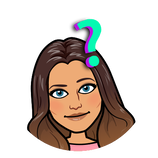 Summer PD for me! I will take a break here and there, but I'm a PD geek and I love using summer to brainstorm ideas. I don't know about you, but I don't have the mental capacity during the school year to really let me imagination go. I'm also going to spend time with friends and family, as well as going on our (postponed from last summer) trip to Nicaragua. I can't wait! You'll see some pool or beachside #booksnaps soon! I wish you all the best of luck with the end of the year and I hope you will take some time for yourself so you feel refreshed when you walk back into the school building next Fall! ~Pam Other popular posts:The school year that will never end...Okay, we know that's not really true, but it has seemed like an eternity since we started school last fall! This post isn't to remind us of WHY it seems that way... I just want to share some new tips, tools, and strategies I've learned (or revisited) over the last couple of months to help you get through the rest of the school year with a little more enthusiasm. 😉 Some of the tools I share below aren't necessarily new, but they are ones that have moved to the top my to-do list! If you already use these, check out these podcasts to find something else you might be needing. Shake Up Learning Show, Episode 95 [EPIC Digital Tools I Can't Live Without] House of Edtech, Episode 170 [2020 Smackdown] Cult of Pedagogy, Episode 161 [6 Ed Tech Tools to Try in 2021] Top 5 Tools to Checkout!1. Mote [justmote.me]Mote "enables voice note feedback within Google Classroom, Docs, Sheets, and Slides. It's a Chrome Extension that makes it easy for anyone to add voice notes and feedback to documents and assignments." It is a "free-mium" program, so you can still get unlimited recordings that are 30 seconds or shorter. 2. Glide [glideapps.com]My friend Jen Hall showed me this at least a year ago, and I haven't made the time to give it a try yet. She created an app for herself using this site and it's awesome (check it out here)! You can build an app right from Google Sheets. You have to see it to believe it! This one is also "free-mium", so see what works for you. 3. Jamboard [jamboard.google.com]A lot of people are hopping on the Jamboard waggon, with good reasons! It is a really valuable tool, especially right now where so many of us are working with student in person and virtually at the same time. This is one way you can still work together simutaneously. I didn't feel the need to explore it that much until they added the feature of inserting your own background. This adds an entire level of usefulness! Creating your own background in Google Slides is the perfect way to personalize your Jamboards. Let your imagination run with all the possibilities! Check out Jake Miller's post on how to create your own along with the posts below the video. 4. WakeletIf you still haven't given this a try, you must! It's not new to me, but I have to have it on my list of things for other people to try ALWAYS! They keep adding new features to make it even better (not that it needs improvements). Did I mention that it's free?! I have tons of collections to check out if you need ideas. Create an account and follow other educators to see how they use it in their schools/classrooms. 5. Wizer.me [https://wizer.me/]"Create unforgettable worksheets that grade themselves. Win your time back - and end overwhelming and late night prep - with fun, easy-to-make, interactive worksheets students love." Even though they are called "worksheets" I like to think of this as more of a #hyperdoc, so it's way more engaging and purposeful than a regular worksheet. Even if you upgrade, the pricing is pretty reasonable at $35 a year! Key Features you get for free: ✓ Unlimited question types ✓ Up to 5 differentiation custom rules ✓ Audio teaching instructions ✓ Audio student answers
Girl, Wash Your Face!
Over the summer, I listened to a book by Rachel Hollis called: Girl, Wash Your Face. It's such a great book! If you are a guy and you are reading this, just pass the recommendation on to your wife, mom, sister, or girl friend. :) As I was listening, it got me thinking of how this relates to us as educators. We wear a lot of hats! Which means, the lies that run through our heads causing doubt and burn out, are very real. Rachel mentions the lies we tell ourselves through negative self-talk, then touches on how to get out of that mind trap.
The Lies...
Some of the lies she mentions in the book really go hand-in-hand with our lives as educators.
My Life Long Lie...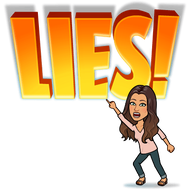
One more I'd like to add is very personal, and I hesitate to even mention it, but I can't be the only one that feels this way sometimes. It stems from growing up with a lot of negative comments from my dad because of how I was as a student . Really, I didn't put ANY effort into my educational experiences between 3rd grade and my senior year of high school. One day, I'll write a book to get into that full story.
Rewriting Those Lies!
I wouldn't do Rachel's witty humor justice by summarizing them, so check out the book if you want to hear her thoughts on rewriting those lies. I have been gathering some quotes and resources to keep that negative self-talk at bay and focus on what really matters. I hope you find them helpful too! Check out our conversation on Twitter as well.
Blog Posts: 14 Confidence Quotes to Help You Beat Self-Doubt and Achieve Your Goals Planning Resources: Cultivate What Matters #Powersheets Goal Planner - walks you through a VERY in depth reflection process to get to the bottom of your goals based on what matters most to you right now. Powersheets start at the beginning of the year, but there are other great planners available year round. Passion Planner - a journal that has a unique reflection process, including space after each month to reflect on how things are going and what you might want to change for the next month. DBCInc. Journal #JournalLAP - a journal filled with inspirational quotes from your favorite DBCInc. books to help you reflect through out the year. Books: I find a lot of books to be inspirational, but here are my top 2 that I refer to often as an educator! 1. Tara Martin's Be Real "In Be REAL, BookSnaps creator, Tara Martin, encourages you to share your unique talents and passions as an educator. Through her personal and engaging stories, you’ll learn the power of being true to yourself and find the courage to “cannonball” into the adventures life offers." - It's a wonderful book that I plan on reading again over the summer to get my head in the right place before starting a new school year in a new position. Get your copy here! 2. Dan Tricarico's The Zen Teacher "In The Zen Teacher, educator, blogger, and speaker Dan Tricarico provides practical, easy-to-use techniques to help teachers slow down and create a sense of focus, simplicity, and tranquility in the classroom - and in life. As a teacher, you have incredible power to influence, even improve, the future..." Get your copy here! I could add more, but I think that's a good place to stop and share more later. This subject is more than one blog post for sure! Twitter conversations on the topic...
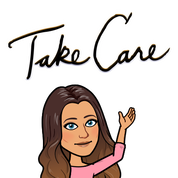
You can also check out this Wakelet collection from our #pd4uandme chat on 1/30/2021 to hear from some of our educator friends on the lies that they have to over come just like you. Then come back soon for more on this topic. I've found myself having this conversation with educators a lot recently because of our current pandemic situation and it really makes me want to help! In the meantime, please take care of yourselves! ~Pam |
AuthorI'm an Innovative Learning Coordinator in Berkeley County South Carolina and a Google Certified Trainer. Archives
April 2024
Short Cuts
All
|
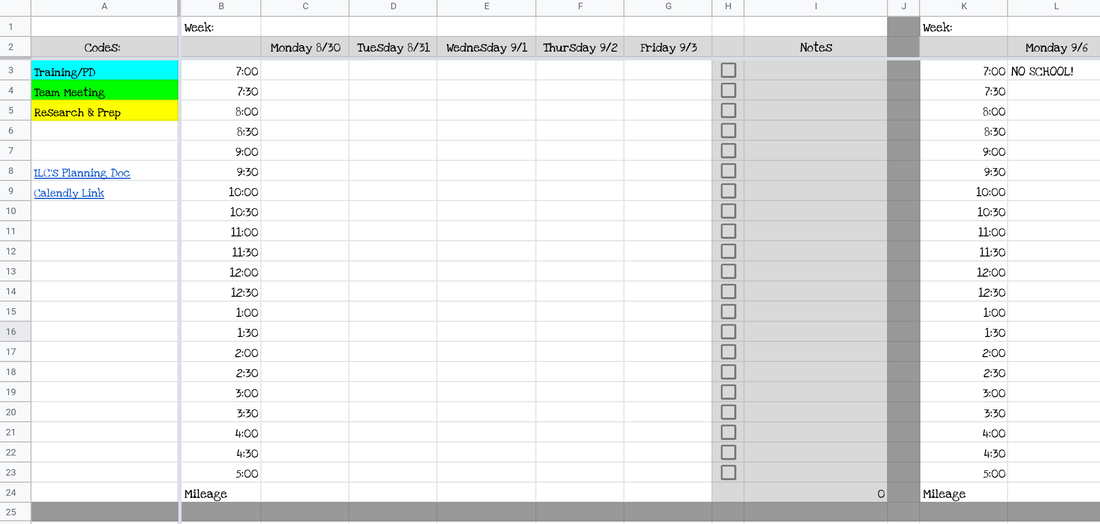

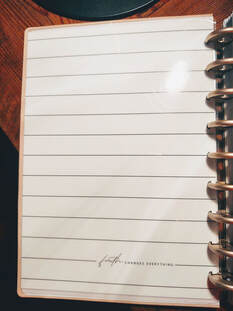
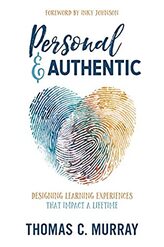
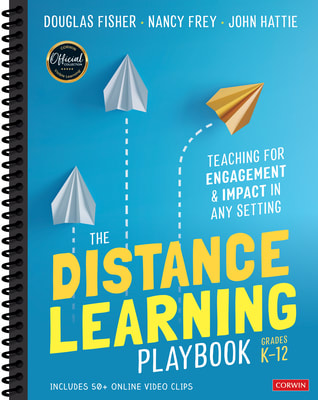
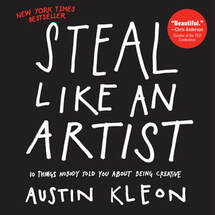
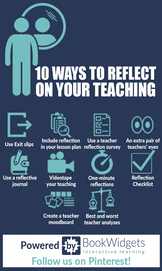
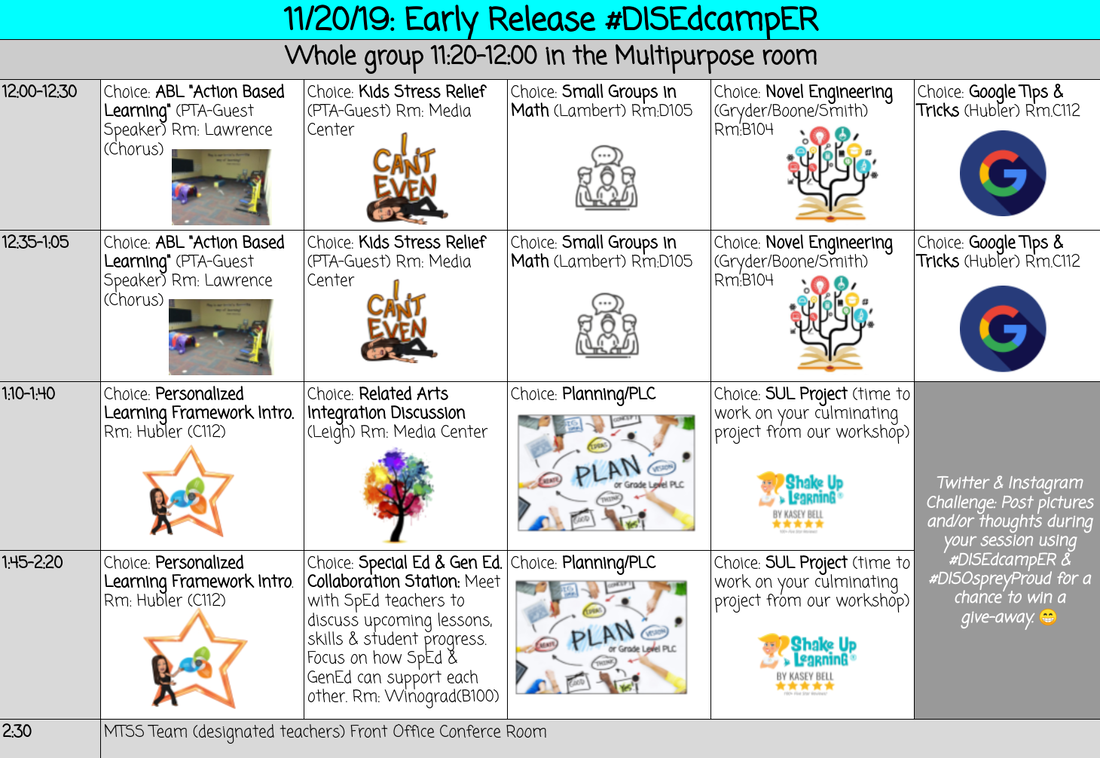
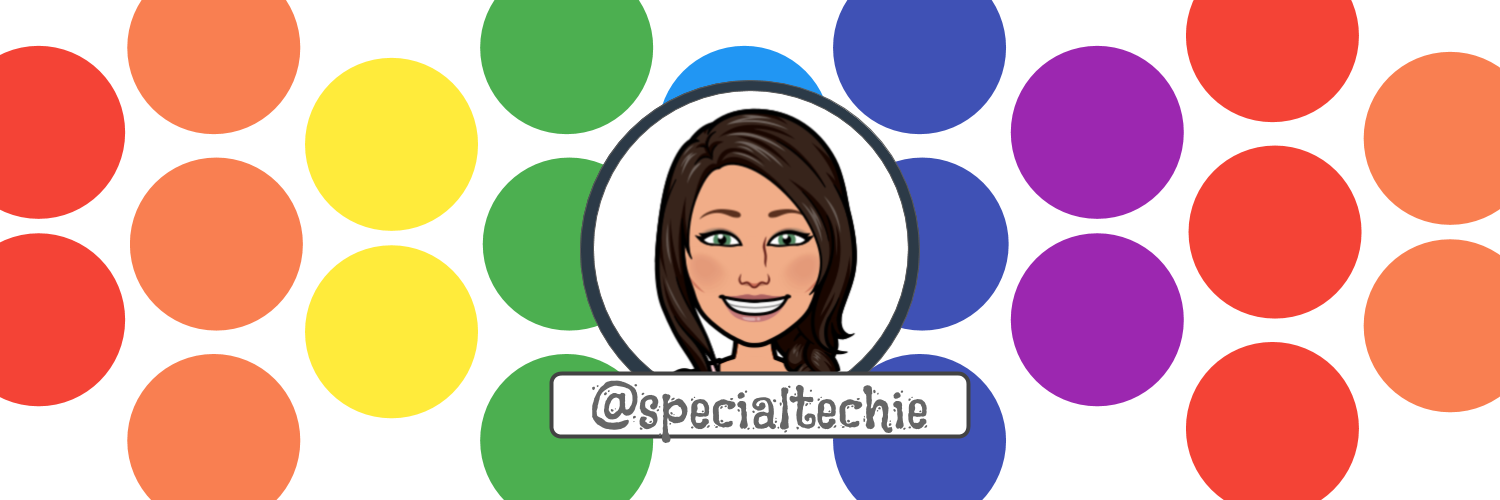
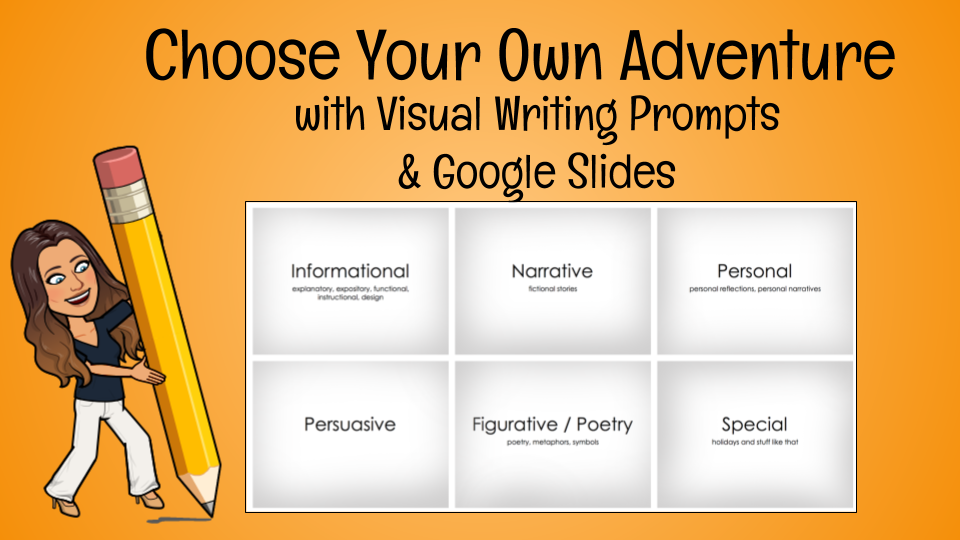
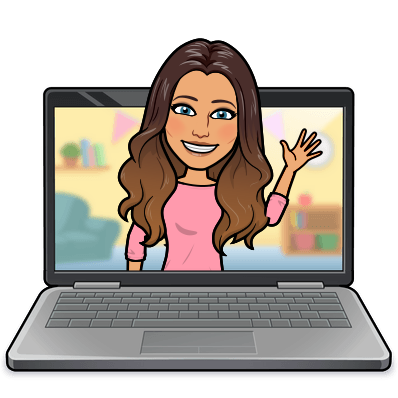

 RSS Feed
RSS Feed