#TeachSC Inspired!
Anyone who knows me, knows I love a good Twitter chat! I learn so much from other people in such a short period of time. It's the best FREE PD out there! Jed Dearybury leads a great chat every Tuesday night from 8:00-9:00 EST called #TeachSC. It's a chat sponsored by the Palmetto State Teacher Association, but anyone can join!
Re-Think EDU
This is not the "official" name of the chat on 2/26/19, just the name I gave it to remember what the chat was about. If you want to read all the tweets during this chat, check out this Wakelet collection.
|
|
Share your thoughts and ideas by tagging me @specialtechie and Jed @mrdearybury on Twitter! Let's see what we can come up with!
#GoogledItEDU #TeachSC Thanks for reading! ~Pam |
Google Keep!
Resource from the Blog-o-sphere!
- Google Keep Resource Page
- 4 Ways to Use Google Keep
- 15 Ways for Students to Use Google Keep
- Personalize Google Keep
- Google Keep Cheat Sheet
- Google Teacher Tribe Podcast, Episode 11
- Google Teacher Tripe Podcast, Episode 65 *with me!
- Docs & Slides Integration (from the Google Support site
- Google Keep for Comments (Eric Curts, Control Alt Achieve)
- That should give you plenty of resource to explore!
How do you use Google Keep?
The #WakeletWave has taken over!
#PottyPD

Check out my 2018-2019 #PottyPD Collections here!
Give Wakelet a try today!

Want to learn more about #PottyPD, check out the podcast version with Kasey Bell from Shake Up learning!
Author
I'm an Innovative Learning Coordinator in Berkeley County South Carolina and a Google Certified Trainer.
I have 25 years of experience teaching K-8 special ed., General Ed., and instructional & technology coaching.
Since I enjoy technology more than some, I started this blog for educators who love it too. Thanks for visiting!
Archives
April 2024
March 2024
January 2024
July 2023
June 2023
April 2023
January 2023
August 2022
July 2022
July 2021
May 2021
February 2021
January 2021
October 2020
August 2020
July 2020
June 2020
May 2020
April 2020
March 2020
February 2020
January 2020
December 2019
November 2019
August 2019
June 2019
May 2019
March 2019
February 2019
January 2019
December 2018
November 2018
September 2018
July 2018
June 2018
May 2018
April 2018
February 2018
January 2018
November 2017
October 2017
August 2017
June 2017
May 2017
February 2017
June 2016
May 2016
April 2016
September 2015
August 2015
March 2015
January 2015
November 2014
July 2014
June 2014
May 2014
Short Cuts
All
Apps
Back To School
Bitmojis
Blended Learning
Blogging Buddies
Blogs
Books
Choice Board
Chrome
Close Reading
Coaching
Conferences
COVID-19
Edcamp
Edmodo
Edtechteam
#educoach
End Of The Year
E-Text
FETC
Google
Google Calendar
Google Certified Trainer
Google Classroom
Google Docs
Google Drawings
#GoogleET
Google Forms
Google Keep
Google Sheets
Google Slides
GSuite
#GSuiteEDU
#GSuiteUDL
HyperDocs
ISTE
Lesson Planning
My One Word
NotAtISTE
Personalized Learning
PLC's
PledgeCents
PLN
Podcasts
#PottyPD
Productivity
Professional Development
Remote Learning
Sketchnoting
Slides
Social Media
Summer
Twitter
UDL
Videos
Wakelet
Websites
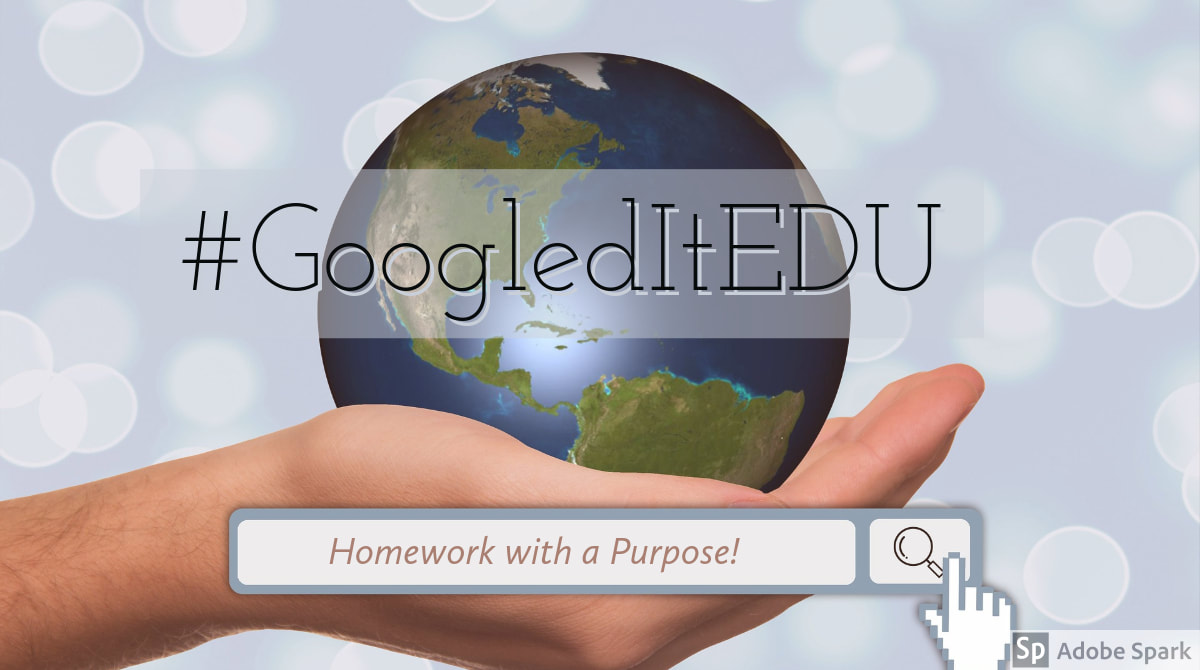
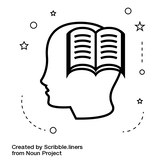
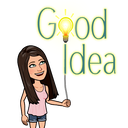
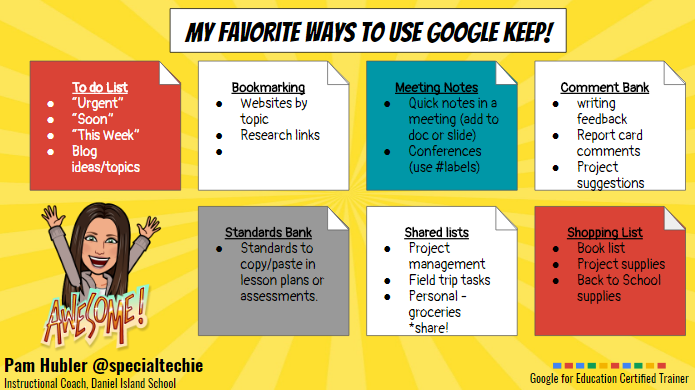
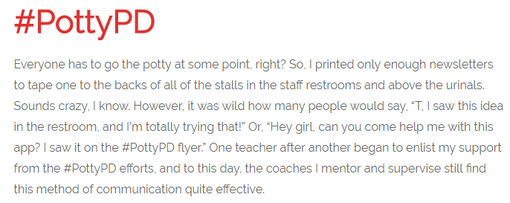

 RSS Feed
RSS Feed