Daily Tracker 22-23 Update!I've had some requests for the latest version of my daily tracker, so here's the updated version for 22-23! Click the image below for the template link so you'll have your own copy. If you want to read the original post, click the button below the image. Enjoy!
0 Comments
Updated Post! Summer 2019 Edition!What Does It Mean to Be a Google Certified Educator?
Even though you don't need a certificate to use Google tools, it's nice to be recognized for your expertise. Becoming a Google certified educator gives you that "proof" that you know your stuff when it comes to GSuite tools in education! Why would I recommend taking the time to do this?
My Top 3 Reasons for Becoming A Google Certified Educator?
There are lots of reasons to become a Google certified educator. I personally am a "life-long learning geek" when it comes to implementing new tech tools with teachers and students. A bonus, is the certificate and badge you get upon completion of each level of certification. I'm not sure why a badge is so exciting, but I love them (especially as a part of my email signature)!
That being said, here are my main reasons for encouraging others to become certified.
⓵ Learn the most up-to-date information about GSuite tools for educators.
⓶ Professional development at your own pace in your own place. ⓷ Find a network of like minded educators to connect with, and learn from across the globe. What Types of Certifications Are Available?
I'm Convinced! Where Do I Start?
This is where Kasey Bell from Shake Up Learning, comes in! She has the most amazing courses created to help educators prepare for each level of certification. I truly believe, she's the reason why I made it as a Certified Trainer the first time I applied. The courses just opened and enrollment is open until June 4,2019 (Do it now...it only opens twice a year)! Watch below for more information, then click on the Wakelet collection below when you are ready to register!
|
~Pam @specialtechie
| Here's my latest guest blog post for Kasey Bell, Shake Up Learning! As an Instructional or Technology Coach, we have a lot to do on a daily basis. It’s not more or less than a classroom teacher, it’s just different. The trouble with a coaching schedule is flexibility. I know… that doesn’t sound like a problem, but it can be. This is where productivity and organization are key! If you don’t plan out your days, weeks, even school year, it can get away from you and then you’re often disappointed with the number of goals you complete. |
*Note: I am fairly new to coaching, so I am not claiming to be an expert by any means!
This post also includes tips from coaches that are a part of the Shake Up Learning Facebook group. Make sure to join us today!
Read the full post on Shake Up Learning and
check out her new Podcast while you are there!
#DitchSummit Inspired!
This is when blogging is really effective! As soon as you get an idea, you can write about it and share it with the world (well, the small part of the world who reads my blog). 😉
That being said, while watching one of the Ditch Summit session with Tony Vincent, it made me think of all the ways we can teach "on-the-fly" with GSuite tools. Yes, planning ahead is the best way to have awesome lessons, but sometimes you get a brilliant idea that only works RIGHT NOW. This is when GSuite tools come in handy!
DitchSummit Notes:
| Each of the Ditch Summit sessions have notes, but I still need to type notes while I'm listening so I don't forget the ideas that come to mind. In this session, I also made the decision to sign up for Tony's Classy Graphics course. I do pay for these things myself, but if it makes me better at what I do, I believe it's worth it. Should educators get a budget for this type of thing, most definitely, but that's out of my sphere of control, so I digress. This course starts in February, so it's not too late to sign up. It's discounted until January 8th! |
Student "Play of the Week" with Google Slides
|
As a long-time fan of Kasey Bell and her awesome resources, I am #superexcited to have the opportunity to write a guest post for her blog,Shake Up Learning.
If you are a fan of Google Slides and giving students the chance to shine as a MVP in your classroom, check it out! This idea can also be used with your school faculty and staff to build culture. Thanks for reading! Tag me on Twitter if you have any examples to share. @specialtechie #EDUPlayOfTheWeek 12/28/18 UPDATE: If you'd like to see an example, I've added one here. |
Author
I'm an Innovative Learning Coordinator in Berkeley County South Carolina and a Google Certified Trainer.
I have 25 years of experience teaching K-8 special ed., General Ed., and instructional & technology coaching.
Since I enjoy technology more than some, I started this blog for educators who love it too. Thanks for visiting!
Archives
April 2024
March 2024
January 2024
July 2023
June 2023
April 2023
January 2023
August 2022
July 2022
July 2021
May 2021
February 2021
January 2021
October 2020
August 2020
July 2020
June 2020
May 2020
April 2020
March 2020
February 2020
January 2020
December 2019
November 2019
August 2019
June 2019
May 2019
March 2019
February 2019
January 2019
December 2018
November 2018
September 2018
July 2018
June 2018
May 2018
April 2018
February 2018
January 2018
November 2017
October 2017
August 2017
June 2017
May 2017
February 2017
June 2016
May 2016
April 2016
September 2015
August 2015
March 2015
January 2015
November 2014
July 2014
June 2014
May 2014
Short Cuts
All
Apps
Back To School
Bitmojis
Blended Learning
Blogging Buddies
Blogs
Books
Choice Board
Chrome
Close Reading
Coaching
Conferences
COVID-19
Edcamp
Edmodo
Edtechteam
#educoach
End Of The Year
E-Text
FETC
Google
Google Calendar
Google Certified Trainer
Google Classroom
Google Docs
Google Drawings
#GoogleET
Google Forms
Google Keep
Google Sheets
Google Slides
GSuite
#GSuiteEDU
#GSuiteUDL
HyperDocs
ISTE
Lesson Planning
My One Word
NotAtISTE
Personalized Learning
PLC's
PledgeCents
PLN
Podcasts
#PottyPD
Productivity
Professional Development
Remote Learning
Sketchnoting
Slides
Social Media
Summer
Twitter
UDL
Videos
Wakelet
Websites
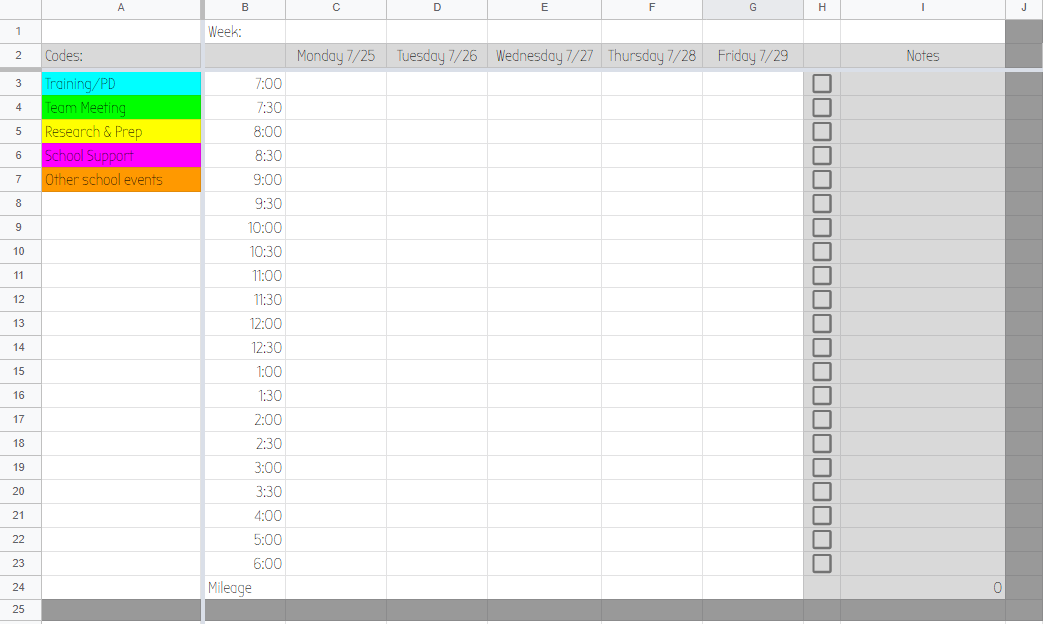

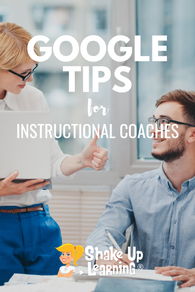
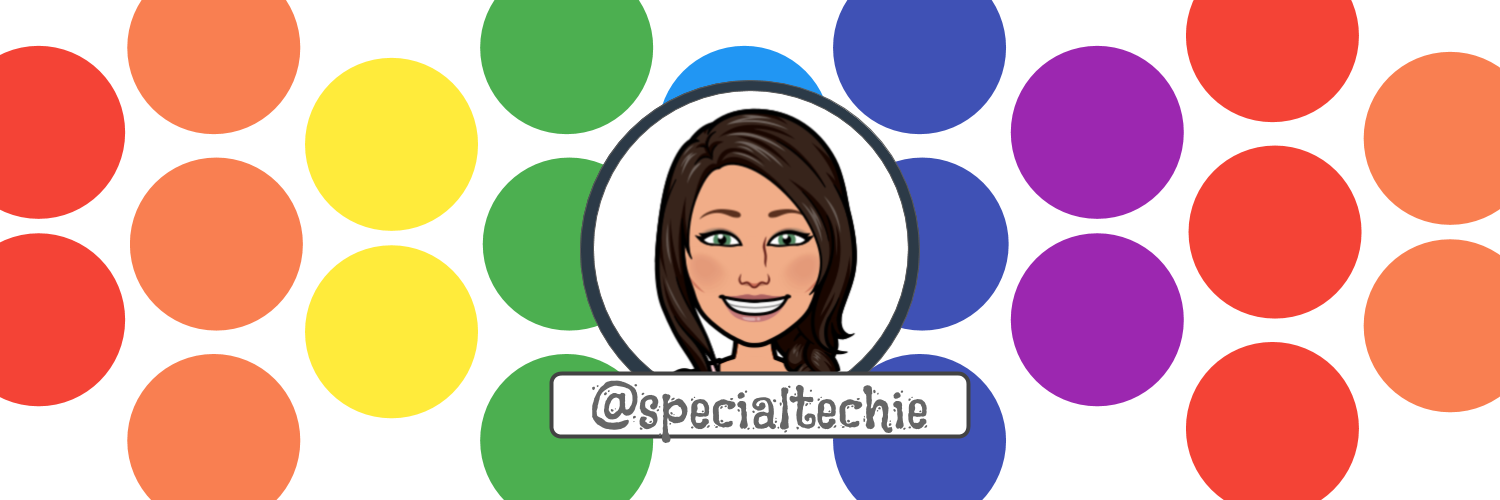


 RSS Feed
RSS Feed