|
If you are anything like me, you love a good Youtube or GIF tutorial! I've found a lot of good ones while we've been teaching from home due to quarantine. One of the most popular projects I've seen is the "Virtual Classroom" or Bitmoji Scenes using Google Slides and your Bitmoji. I'm pretty creative, but I couldn't figure out how people made the backgrounds. I don't know about you, but I never think about changing the background of my Google Slides by using the Google image search option. Yep... it's that simple! A YouTube tutorial was shared with me on Twitter by Ms. K Rachel Aarons and I was shocked to see how easy it was! Lindsay Toub also shared a super helpful Wakelet Collection to help you create your own. Check it out below!
Adding Room Accessories to Your Virtual ClassroomWhile I was playing with my virtual office/classroom, I found room accessory clipart that were all in one image. They all matched, so I liked the idea of having these off to the side of my Slides template so I could drag and drop them as needed. I made a quick GIF on how to do this so you can add them individually without having to screenshot them one at a time. I also have my template linked in the button below if you want to start with mine. Other fun Google Slides Creation tutorials...Once you are done creating your own virtual classrooms or Bitmoji scenes (which I spent hours playing with), here are a few more fun tutorials I've found to be really helpful to step up my creativity in Google Slides! Resource: How to create a neon glow effect in Google SlidesResource: How to Create Stickers using Google SlidesResource: Bitmoji Fun! If you want to explore more ways to use your Bitmoji, check out my friend Jen Hall's site TechTips411! The "Freindmoji" cheat sheet alone will make it worth your time! If you haven't created a Bitmoji yet, try it today! Then add the Bitmoji extension to your Chrome web browser to add some fun to your blog posts, presentations, and other classroom resources. Google Slides Master Class The last resource I want to share is the Google Slides Master Class created by Shake Up Learning. I've taken quite a few of her courses and they are all amazing! Right now, they are 50% off to help schools during closures. Here's a link where you can sign up for the course today. If you sign up with the link below, I will get a small percentage as a thank you for sharing her courses. I have bought and participated in her courses many times, so I promise it's worth it. Happy creating! Please tag me in your creations when you're done! ~Pam
3 Comments
|
AuthorI'm an Innovative Learning Coordinator in Berkeley County South Carolina and a Google Certified Trainer. Archives
April 2024
Short Cuts
All
|
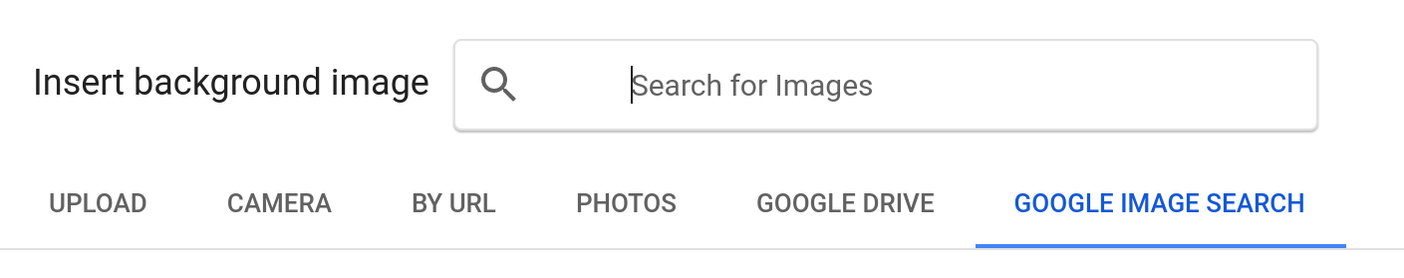



 RSS Feed
RSS Feed