What is an Unconference or EdCamp?
Apparently, Unconferences are used in business, not just education.
I found a great article from Forbes to give newbies a better idea of what it looks like and where the idea came from. Article: How Unconferences Unleash Innovative Ideas, August 18, 2014 Contributor: Rebecca O. Bagley "At an unconference, no topics have been predetermined, no keynote speakers have been invited, no panels have been arranged. Instead, the event lives and dies by the participation of its attendees. They decide what topics will be discussed and they convene the individual breakout sessions. In other words, an unconference has no agenda until the participants create it." “So much of life and work is overly structured that it doesn’t give us, or our ideas, the room to run and grow freely,” says entrepreneur Joshua Kauffman, who has facilitated these unconferences around the world. “By contrast, the unstructured, high-energy environment of the unconference amplifies ideas.” EdCamps use the same idea, but are focused around educational topics. The Edcamp website and video below explains more about them. As it says on their site, "Edcamps are free, participant-driven, un-conferences that empower educators to maximize professional learning experiences and peer networks." Bonus: Free lunch & door prizes from the event sponsors! EdCampPalmetto - South Carolina - April 28,2018Ideas from EdCamp Palmetto - Charleston
I just wanted to share some of my learning with you to show how valuable a free day of PD can be!
Lego Movie Maker and Digital Designer are FREE Resources for educators.
Jesse S. Bobo Elementary Is a model school in Spartanburg, SC. I can't wait to have the opportunity to see them in action some time this fall. Check out their website to see some amazing pictures and get some great ideas for your school. Our presenter, Alicia, Told us about using the Story Starter kit or Community kit for Social Studies along with so many other ideas for Elementary. On the Lego Education website, you can search by grade level from pre-school to middle school. Honestly, I think it's amazing for all grade levels! Since students can't keep their lego creations together due to storage space and needing them for other classes, I thought it would great to have each student create a Google Slides deck for their creation evidence. They could snap pictures, add their thinking process, and even share with others with a QR code. Another great thing she showed us was the Lego Lesson Plan using thier 4 C’s, which is a little different from the 4 C's of technology integration. Lego's 4 C's Lesson planning include: Connect, Construct, Communicate, Continue One of my favorite visual pieces was a Pixel Art - Lego Wall! Do a Google search for that or "Lego Hacks" and you'll be lost in cyberspace for hours! Another session was on using BreakOut EDU This is a fun one to check out too! I haven't used it much myself, but it really encourages engagement, team work and problem solving for your students or teachers if you want to do a little more research.
Hour of Code is one resource that I have used and has tons of resources. I was not aware of PBS Design Squad or Engineering in Elementary. Check out the links and have fun exploring! Click the button below if you'd like to see what the schedule looked like or explore the resources from the April 28th EdCamp. The documents attached to each session are actually notes from the previous session, but they are still have a lot of great information! Why should you go?
Read the tweets below and take it from other educators like you. It's a worthwhile experience and did I mention... IT'S FREE! What do you have to loose? Grab a teacher friend, grab a coffee to-go and get ready for some inspiration!
2 Comments
#ditchbook Style Writing for Students
"Blogging" with Google SlidesCreate Content & Read, Write, Share - these two chapters in the book got me thinking! In his A-to-Z list of ideas, Matt says, "Turn student writing into a digital and collaborative activity. Students publish blog posts and classmates read others' work and add comments." When I think digital and collaborative, I think of the amazing power of GSuite for Education. Step 2: Change the layout of your Slides
If you want them to be able to print them or save as a PDF book at the end of year, change the slide size to be paper size. I usually change it to be 8 x 10.5 inches so it fits nicely on a sheet of 8.5 x 11 inch printer paper. You can change this setting by going to File Page Setup Custom then type in 8 and 10.5 in the boxes making sure it says "inches" after the measurements. The GIF below will walk you though the steps. Note: If you want to make a GIF yourself, using Gyazo GIF is an easy way to do it! Google for Education Certified Trainer I did it! I just got accepted as a Google for Education Certified Trainer! This journey started in April of 2016 when I decided to start the process to become a Level 1 Google Certified Teacher. I began the online tutorials through the Google Training Center thinking it would be really easy to get through those. I was wrong! Going through those training modules taught me so much more than I thought they would. Apparently, I wasn't nearly as good as I thought I was. 😉 Keep in mind... When Google gives you 3 hours to take a test, make sure you give yourself 3 hours of uninterrupted time to get it done. I actually had to take the Level 1 test twice because I tried to take it the first time on my couch with 2 kids and my husband watching TV... I didn't even get through all the content! Well, I learned my lesson and locked my family out of my office for 3 hours to take it a second time. It still took me 2.5 hours to get it done. I learned so much through that process, I jumped into the Level 2 Google Certified Teacher training. This time, I knew better and locked my family out of my office again for the test and passed it the first time. Google Teacher Tribe Inspiration!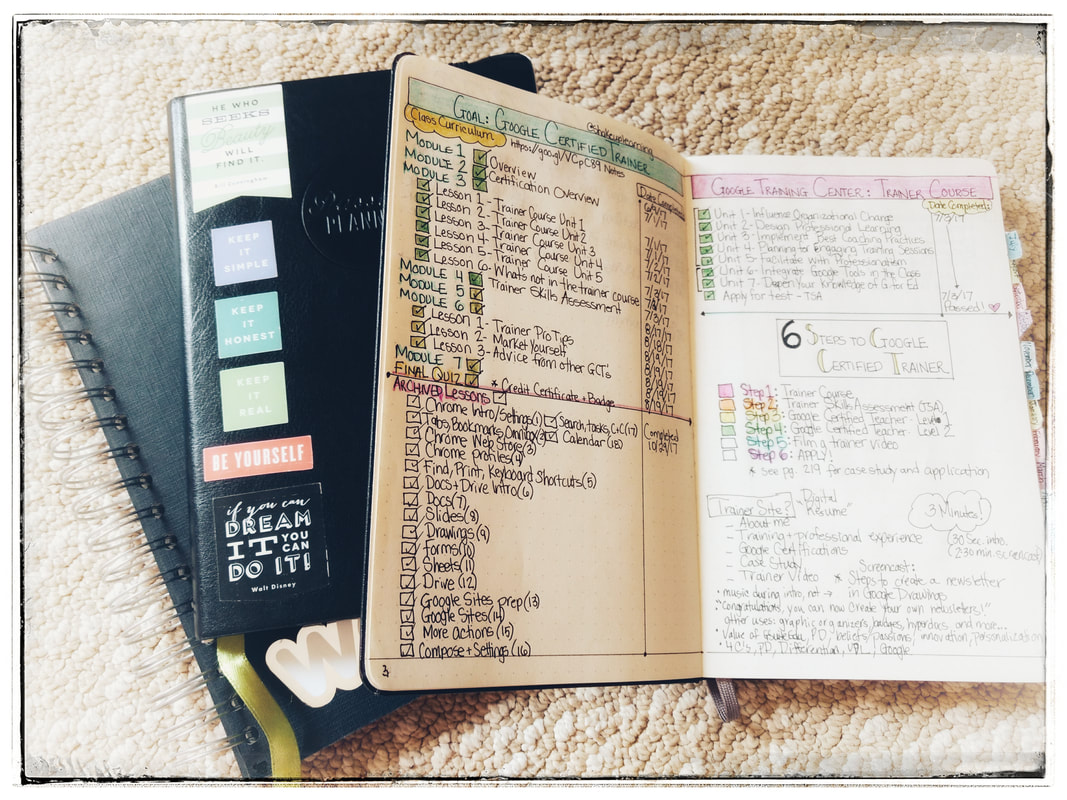 About this time, I started listening to the Google Teacher Tribe Podcast since I had been a long time follower of Kasey Bell through her Shake Up Learning Blog and Pinterest. I apparently met her at FETC and didn't even remember it because it was so long ago. You know, this was before we had selfies to prove we've met some of our #edurockstars in person! Kasey mentioned having a Google Certified Trainer Course during one of the episodes. I've always loved attending and providing PD, so I figured it was worth the time, money and effort to jump into the course and see what I could do. I joined at the end of the school year so I could work on it during the summer. I found it really helpful to create a Bullet Journal spread to keep me on track during the journey! I started in June 2017 and took the test before school started again. Luckily I passed that test and was ready for the hard part, the application process! This is where I would highly recommend taking Kasey's course! The videos, the Google + group, the support network... all of it was super helpful in the process. I'm not sure I would have been accepted if I didn't go through this process first. If you are interested, enrollment in her course starts again in May 2018. You'll be able to join here. Do What You Love!After going through this process, I had to sit back and reflect. My husband will often ask me what I'm working on late at night. I feel a little guilty when it's something I made myself do, not something I have to do for work. Then, I realize that I have to find a balance between what I have to do and what I love to do. I'm glad I went through this process, because it's really easy to get stuck in a rut and live a "Ground Hog Day" type of existence. I don't want to do the same thing everyday and never have something new to look forward to. I'm #superexcited to start a new adventure as a Google Certified Trainer and I can't wait to see what lies ahead. I hope this will inspire some of you to do the same. At least check out the resources and see if it will motivate you to do more. If you need help, don't hesitate to contact me. I love to connect with like minded educators! 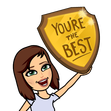 Thanks for reading! ~Pam @specialtechie |
AuthorI'm an Innovative Learning Coordinator in Berkeley County South Carolina and a Google Certified Trainer. Archives
April 2024
Short Cuts
All
|
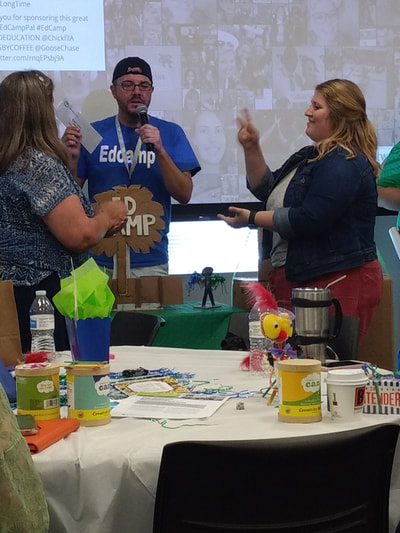

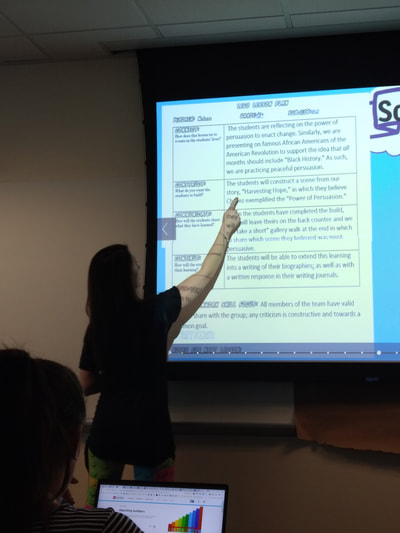
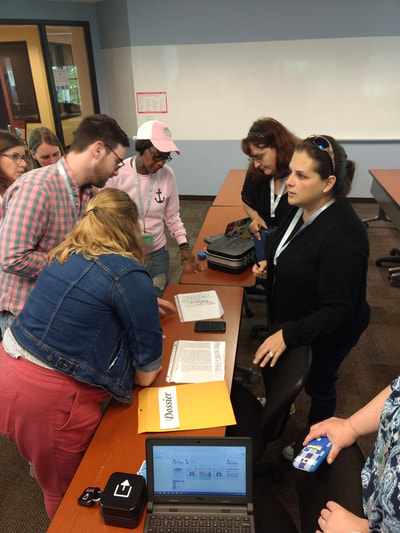


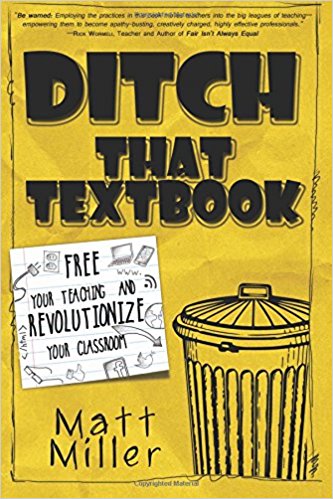
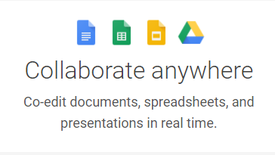
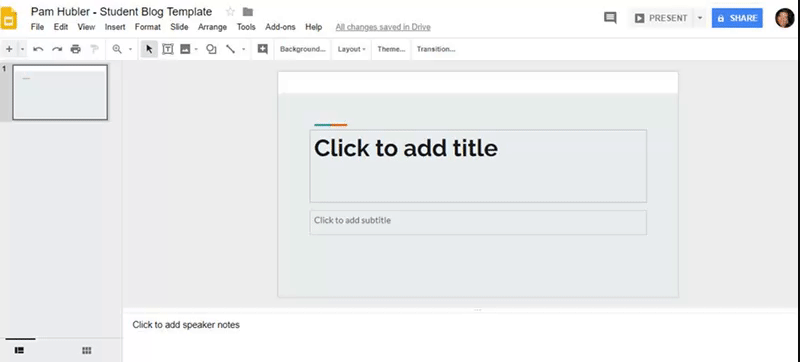

 RSS Feed
RSS Feed