Planning for the 20-21 School YearOne thing we all have in common right now is that we have NO IDEA how to plan for this year. While chatting with some educator friends last week, we decided it's a no-checklist kind of year. Don't get me wrong, we'll have tons on our to-do list, but there isn't a checklist to follow to make back to school easy because no one has done it before! So here's my attempt at making this year less painful... As a coach, I'm trying my hardest to gather things that will help my teachers through an interesting mix of face-to-face and virual learning. They were just getting the hang of the virtual part, then we had to throw in the face-to-face part. That's out of our control, so we are going to try to make the best of it! My first thought was to help them create a workflow to their day so they aren't "live" all day, but they can include their virtual students during the most important times. Below are some guiding questions I found from NIET that might help with the planning process. In our school, we'll also be setting up a clickable schedule where teachers and students can click on the link they need at the right time to join a live meeting with their class. To start with, we'll be setting up a morning, mid-day, and afternoon time that's required. The rest of the live times (since you can't always plan the best teachable moments) will be linked in Google Classroom for easy acces. I'll be posting more after we officially start school to try it out. Guiding Questions for Planning Virtual Lessons✅ Helpful Resources:Google has been sharing a ton of resources to help educators make the best of our current situation and new trends that have surfaced to meet the needs of our students. Here are a few that can be shared with families since they will be in this with us. I'm thinking these would be great to share in your first newsletter or virtual introduction for the year. If you are a GSuite district, there are tons of tools you can use to help make your instruction easy to navigate whether or not you are face-to-face, virtual, or a mix of both. Here are the tools & Extentions I have found really useful since last March when all this started. 📅 Google CalendarGoogle Calendar can be a life saver for you when you are working in a digital enviroment. Using calendar events with a Google Meet link can make it much easier to keep track of time. I have notifications settings for anywhere from 15 to 5 minutes before an event to make sure I stay on schedule. Here are a few posts and resources that might help you if this sounds like something that will help your workflow (including a link to my post on surviving remote learning). 🎥 Google MeetThere's a few different ways to use Google Meet. Right now, the safest way to use it with students is to either go to meet.google.com and create a nicknamed meet from there, or use the Google Meet link in Google Classroom (which also serves as a nicknamed meet where students can't join without the teacher). Below I've linked Eric Curts Google Meet series so you can choose what you need to know. 🖼️ Google SlidesGoogle Slides is one of my favorite Google tools! It's not just about making presentations pretty, but making them effective and engaging. Some of the ways you can use Google Slides to help you teach right now can include:
👩💻 Google ClassroomI won't even try to create my own resources for Google Classroom tutorials when I have access to Kasey Bell's resources! Check out all that she has to offer here. Also, she has an amazing Google Classroom Master class (that I've taken myself) that includes EVERYTHING you would need to know, and then some. If you are new to Google Classroom, do yourself a favor and take this course (which is on sale right now, because she's awesome like that)! Here's the link to the course if the free resources linked above isn't enough for you. Another thing I'd recommend is to listen to her latest Podcast on "How to Create Google Classroom Blended Learning Lessons" (part 3 of a great back-to-school series). 🖱️ExtensionsSome of my favorite extensions to use with the apps mentions above are linked below.
🔗 Wakelet, Edpuzzle, SeeSaw, and FlipgridThese aren't Google tools, but they are sites we will be using a lot this year! As I've mentioned before, I use Wakelet for my #PottyPD and our school newsletter. We also started using it as a "hub" for lesson plans. Here's a post on some of the many ways you can use Wakelet. Flipgrid is an amazing tool to keep your kids engaged and seeing each other even if they aren't in the school building with you. One of my favorite app smashing ideas is to start your Wakelet off with a Flipgrid short (embeded in Wakelet alread) to add your personality into your Wakelet collections. Want to know more about Flipgrid? You can check out the tons of resources already created for educators here. SeeSaw! I haven't used SeeSaw myself much, but I know our K-2 teachers LOVE it! We bought a subscription for our teachers to use this year and they are super excited! I'll be able to share more on how we use it soon. In the meantime, check out their resources for educators here. 💡It's about the instruction & pedagogy, not just the tool!As with any technology integration, you have to think about the purpose before you pick the tool. Here's a Toolkit from Shake Up Learning that will help you plan engaging lessons regardless of the tools you choose to support "Dynamic Learning" in your classroom. Just make sure to not overwhelm yourself and keep self-care on your calendar. I'd also love to hear what you are doing to try to keep yourself same this year. Tag me on Twitter or comment below with you thoughts! ~Pam
2 Comments
 If you don't like reinventing the wheel when it comes to lesson planning...NextLesson is for you! The "About Us" link has this to say about their content... NextLesson is the go-to place for Common Core projects, lessons and simulations. Our mission is teachers prepare students for the real world by offering engaging, rigorous and relevant content along with cool interactive instructional tools. Started by parents, guided by teachers, built for students. We hope to build a better tomorrow by working on one simple, driving question, "How can we prepare students for the real world?” Grade level specific lessons can be found for ELA, Math, Science, and History. You can even search with their Common Core Browser for ELA, Math or Science Standards. A lot of them are free to download, others are purchased with "tickets". You can access this resource through the direct link http://www.nextlesson.org |
AuthorI'm an Innovative Learning Coordinator in Berkeley County South Carolina and a Google Certified Trainer. Archives
April 2024
Short Cuts
All
|

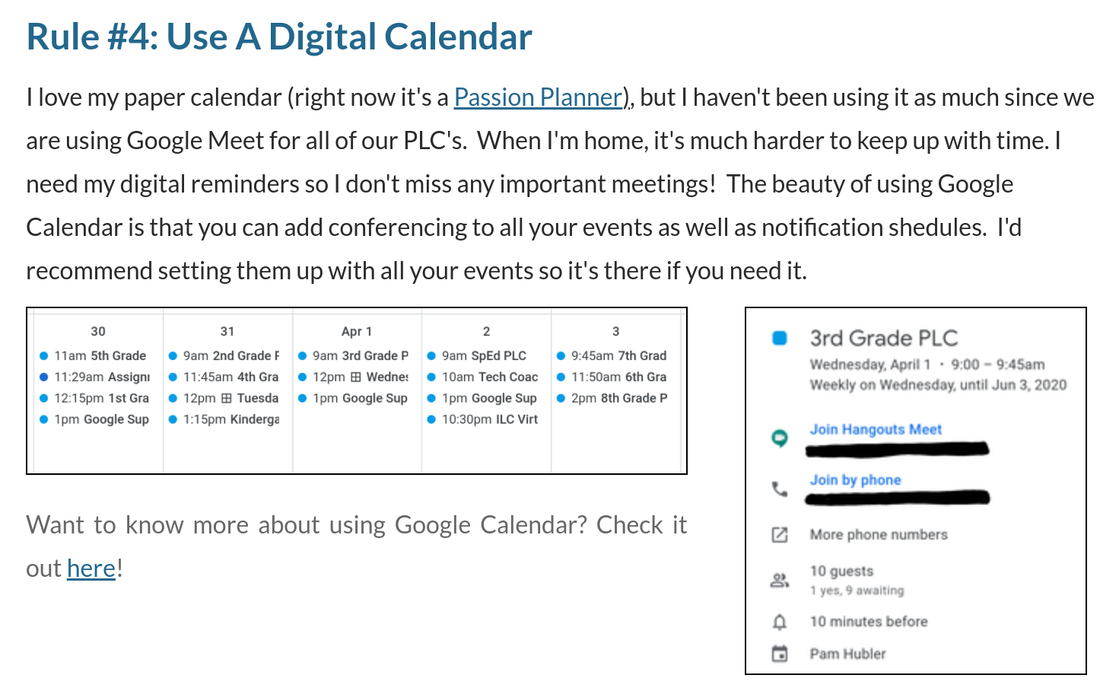

 RSS Feed
RSS Feed