My Pencil Made Me Do It #MPMMDI
Over Winter Break I read Carrie Baughcum's book My Pencil Made Me Do It and I absolutely loved it! After posting about it, one of my 5th grade teachers asked if I'd come in and demonstrate Sketchnoting for her class so she could give them another note taking option in class. I was super excited to pull something together for them!
Sketchnoting Wakelet Collection!
I started to gather my resources in Wakelet (which is basically how I plan out my presentations and lessons for kids - give it a try!) so their teacher could add it to their Google Classroom for further research. I figured that the kids that really liked the idea would want to explore more.
Here it is if you want to make a copy of it and add your own resources to it. The Lesson...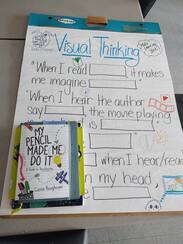
⓵ I talked with the kids about what Sketchnoting is and why it's helpful with the visuals in the Wakelet collection.
⓶ Then I showed them the video from Carrie, "A Beginner's Guide To Sketchnoting". ⓷ After the video, I showed them some of my own Sketchnotes (making sure to mention that I've been drawing a lot longer than them so they wouldn't compare themselves to me or not do it because they don't feel like they can draw). I use them for reflecting and capturing my favorite parts of my professional development books so I always have them with me to refer to. ⓸ Next we talked about icon libraries and how that would help them in different subjects for notetaking. ⓹ Then I showed them the video of student examples, which was perfect because they are not picture perfect examples. I wanted to make sure they understood that it's not about how good the drawing is, it's about their thinking! ⓺Application time: Their teacher then had them re-read a section in their Social Studies workbooks so they could add their visual thinking right in the book or in their notebook. Some of them added speech bubbles next to each paragraph with a character as a summary, some of them drew out a time line, and some of them underlined the vocabulary and drew something that helped them remember what it meant. All great examples! Everyone used Sketchnoting differently, and that's exactly what we wanted to happen. It's personal and unique to each student, just like their beautiful minds!
|
Personalized Learning
If there is one pedagogy I completely agree with, it's "Personalized Learning". What does that mean? Here's the definition that's used on our state framework here in South Carolina: "Personalized learning is an educational framework that supports all students as they seek to achieve the knowledge, skills, and characteristics identified in the Profile of the South Carolina Graduate.
|
Learner Profiles
What does Sketchnoting have anything to do with Learner Profiles? Here's an #sketchnote I created based on Carrie's idea of creating a Learning Mascot! It is basically a character you create to give your learner profile a life of it's own. Mine had to have an owl because I love them for no apparent reason, but I feel like they fit the education theme, the rest of the image is pretty self explanitory. ?
Learner Profiles + Learning Mascots
When I saw the questions asked to come up with a Learning Mascot, I realized that this activity also helps identify "unique strengths, needs, and goals" by creating a character to help students describe themselves. It's like having a friend that says what you want to say, but are too scared to say it.
|
Step 1 to create your Learning Mascot:
*What does it's heart look like? #SEL |
It's like giving your learner profile a life of it's own!
Of course, I can't explain this part like Carrie would, so you have to check out her videos that I have linked above and grab her book while your at it! I can't wait to demonstrate this process in classrooms to give life to our learner profiles to help Personalize learning. I hope you'll join us on our journey by following the hashtag #learningmascot on Twitter and Instagram!
Blended Learning
They can be used together, but they are not the same. So, how are they different? How can they be used together to enhance our classrooms today?
If someone asks me about Blended Learning, I always share the Blended Learning Universe site.
They describe 7 models "in action" as well as some videos and visuals to help you understand what they look like. Below are the definitions of each of the models from the Blended Learning Universe site, make sure to check it our for more details!
7 Models of Blended Learning
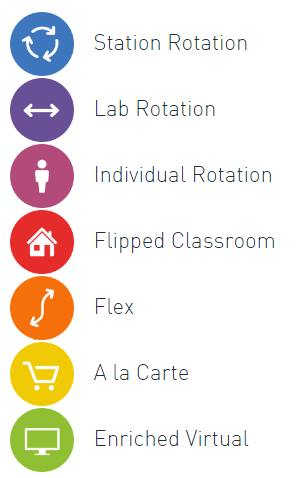 Blended Learning Universe
Blended Learning Universe 2. Lab Rotation: like a Station Rotation, allows students to rotate through stations on a fixed schedule. However, in this case, online learning occurs in a dedicated computer lab. This model allows for flexible scheduling arrangements with teachers and other paraprofessionals, and enables schools to make use of existing computer labs.
3: Individual Rotation: allows students to rotate through stations, but on individual schedules set by a teacher or software algorithm. Unlike other rotation models, students do not necessarily rotate to every station; they rotate only to the activities scheduled on their playlists.
4: Flipped Classroom: flips the traditional relationship between class time and homework. Students learn at home via online coursework and lectures, and teachers use class time for teacher-guided practice or projects. This model enables teachers to use class time for more than delivering traditional lectures.
5: Flex: lets students move on fluid schedules among learning activities according to their needs. Online learning is the backbone of student learning in a Flex model. Teachers provide support and instruction on a flexible, as-needed basis while students work through course curriculum and content. This model can give students a high degree of control over their learning.
6: A la Carte: enables students to take an online course with an online teacher of record _in addition_ to other face-to-face courses, which often provides students with more flexibility over their schedules. A La Carte courses can be a great option when schools can’t provide particular learning opportunities, such as an Advanced Placement or elective course, making it one of the more popular models in blended high schools.
7: Enriched Virtual: is an alternative to full-time online school that allows students to complete the majority of coursework online at home or outside of school, but attend school for required face-to-face learning sessions with a teacher. Unlike the Flipped Classroom, Enriched Virtual programs usually don’t require daily school attendance; some programs may only require twice-weekly attendance, for example.
Author
I'm an Innovative Learning Coordinator in Berkeley County South Carolina and a Google Certified Trainer.
I have 25 years of experience teaching K-8 special ed., General Ed., and instructional & technology coaching.
Since I enjoy technology more than some, I started this blog for educators who love it too. Thanks for visiting!
Archives
April 2024
March 2024
January 2024
July 2023
June 2023
April 2023
January 2023
August 2022
July 2022
July 2021
May 2021
February 2021
January 2021
October 2020
August 2020
July 2020
June 2020
May 2020
April 2020
March 2020
February 2020
January 2020
December 2019
November 2019
August 2019
June 2019
May 2019
March 2019
February 2019
January 2019
December 2018
November 2018
September 2018
July 2018
June 2018
May 2018
April 2018
February 2018
January 2018
November 2017
October 2017
August 2017
June 2017
May 2017
February 2017
June 2016
May 2016
April 2016
September 2015
August 2015
March 2015
January 2015
November 2014
July 2014
June 2014
May 2014
Short Cuts
All
Apps
Back To School
Bitmojis
Blended Learning
Blogging Buddies
Blogs
Books
Choice Board
Chrome
Close Reading
Coaching
Conferences
COVID-19
Edcamp
Edmodo
Edtechteam
#educoach
End Of The Year
E-Text
FETC
Google
Google Calendar
Google Certified Trainer
Google Classroom
Google Docs
Google Drawings
#GoogleET
Google Forms
Google Keep
Google Sheets
Google Slides
GSuite
#GSuiteEDU
#GSuiteUDL
HyperDocs
ISTE
Lesson Planning
My One Word
NotAtISTE
Personalized Learning
PLC's
PledgeCents
PLN
Podcasts
#PottyPD
Productivity
Professional Development
Remote Learning
Sketchnoting
Slides
Social Media
Summer
Twitter
UDL
Videos
Wakelet
Websites

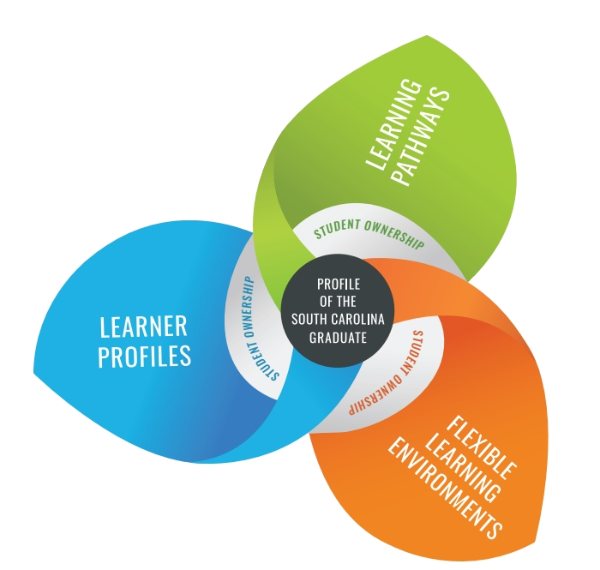
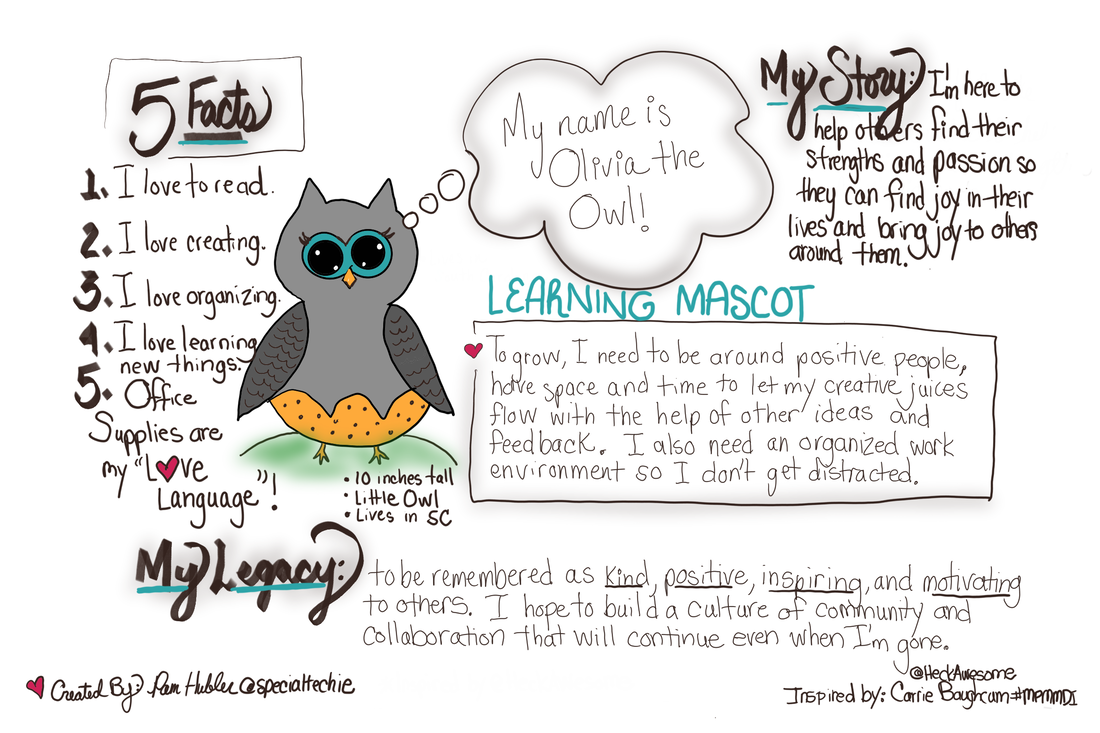
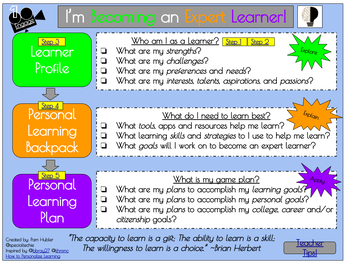
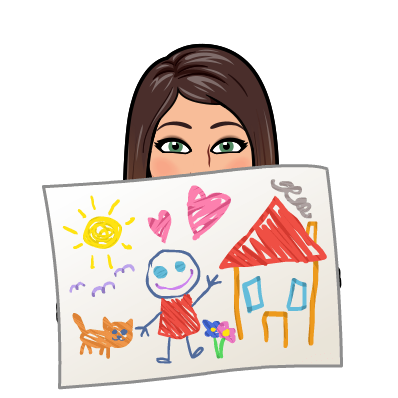

 RSS Feed
RSS Feed