|
I admit it... There was a time during all the Covid craziness that I stopped listening to Podcasts for educational purposes. Maybe the world was just so distracting, I couldn't take in anything new? Maybe it was just too hard to plan ahead because of how quickly things were changing in schools? I can't really explain it, but I've heard other educators say the same thing, so I realized I wasn't the only one! I did, however, find myself looking for Podcasts on topics based on my hobbies and self-care, which is apparently what I really needed. I'm sure you can relate! After our #PD4uandme chat not too long ago, I realized that it was time to go through my Podcast subscriptions and share my current favorites with educators like me. As of right now, these are my top --- favorites.
The team I work with has a podcast that you can view on Youtube or listen wherever you like to learn. Give us a listen and let us know if you want to join us! Those are my favorites right now. I'd love to hear what your favorites are! Please tag me on social media or comment on this post. Personal Interest Podcasts ...We moved out to a farm property outside of Charleston, so I've started getting into some new hobbies. We even have chickens, ducks, and a dog now! You may not be interested in homesteading, essential oils, self care, or Christian inspiration, but I thought I'd share for those of you that might be! Here are my top 3!
0 Comments
Google Teacher Podcast: Episode 65A while back I had the opportunity to do a podcast with two of my favorite EDU Rockstars, Kasey Bell and Matt Miller. The Google Teacher Podcast has kept me company in the car or on evening walks since January 2017! If you haven't listened to it, you have to check it out! I wasn't a podcast fan until I started listening to this Dynamic Google Duo. When I was on the show, I shared the Google tips and tricks I use as an Instructional Coach. I also created a resource document that included a tracker that I still live by. Since we're wrapping up the year (as crazy as it's been), I've updated the resource page with my 2020-2021 tracker if you'd like to use the template. There's a tab for each month and it's already dated for you! Check out the show notes and the Google Teacher Podcast episode if you want to hear about the other tools I use. Google Sheets Daily TrackerMy tracker gets a little busy by the end of the month, but it's a tab I have pinned in Google Chrome at all times and shared with my work and personal Google accounts. What I love most is that I can access it on any device. You can see that I link everything to this tracker! Anything I need to refer to from my to-do list is linked so I don't need to search for it. I use the left side under my codes for monthly resources, then I use the "Notes" section on the right for teacher names that I have to touch base with as a part of a coaching cycle or flexible check in of some kind. Some of the schedule you see here is copied from week to week, then I fill in the rest as I go. I'll often leave this up on my computer when I leave my room so teachers that stop in can look to see where I am at any given time. Sure, I could use a shared Google calendar to do this, but the time it takes me to create events for every part of my day isn't worth the lost time. Having an entire month on one tab makes it so easy to scroll back and forth so I can fill in my schedule easily. Get your copy of the template today and start planning for next year! Bonus: New Google Sheets Feature!Google Sheets has recently added a long awaited feature which will make this tracker even more useful! You can now add multiple hyperlinks in the same cell! It's pretty self explanitory, but here's a blog post from Alice Keeler if you want to learn more. 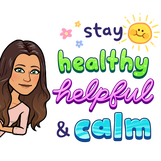 I know it's a little hard to plan too far ahead right now with school closures and 2020-2021 school year uncertainties, but at least you can start exploring what might work for you. Take care! ~Pam @specialtechie What I've decided to do is to write a "Podcast Reflection" post so I can process what I've heard as well as put a plan in place for how I want to use what I learned (or was reminded). I was also hoping to demonstrate this as a form of professional development for teachers and a strategy for students as well. Shake Up Learning Episode #34Anyone that has read this blog before, or follows me on Twitter, knows I am a Shake Up Learning fan! So, what a perfect place to start! This episode can reach almost all educators in some way. If you are a teacher who doesn't have access to Google Classroom, I am so sorry! I would definitley keep fighting for it! You could still use a lot of the ideas with a Learning Management System (LMS) your district already uses. If you already use Google Classroom, you'll still get a lot of ideas from this episode. The ideas listed below are from Kasey's podcast, I'm just highlighting how I use (or plan to) the idea. To Demonstrate Google Classroom as a Tool for TeachersI have quite a few Google Classrooms, but I have one called "Test Class" that I use to show teachers what different features look like on the teacher's side as well as the student side. It's also a great way to test out new features since I don't have students of my own to try it with. Of coures, my poor children (6th and 10th grade) are often in my test classes as well. Then I can log in as them to see what it looks like. They have learned to ignore those. LOL! Hopefully, Google will eventually give us a "student view" so we don't have to have a class just for that, but it works in the meantime! Keep asking for that feature if you want to see it happen too! To Teach an Online Course Kasey mentions Classy Graphics by Tony Vincent as a great example of Google Classroom as an online course, and she's right! I took the course and learned so much! Funny thing is, I knew how to use Google Classroom very well, but I never thought about a couple of his strategies before. 1. Instead of attaching documents as an assignment , you would click submit, but you would put a link to your materials in the class comments so others could comment on them. This works well because the "teacher" doesn't need to remember to "return" the assisnment, and "students" get to view and comment on each others' work easily. It makes for great collaboration and valuable discussion. I use this strategy now with our school Google Classroom. 2. Sharing your documents so anyone with a link can comment. Then you get lots of feedback without anyone editing your document. Tony was good about making a copy of the original document, making the changes, then sharing the link in the comments so you could see what he was trying to explain. Using this with students would be the perfect example of authentic feedback! Ongoing Support and Coaching I use Google Classroom as a "hub" for the teacher's I work with. I have one class for my Google trainings so the teacher's always have access to resources without searching through their emails. I have other classes for teachers that I work with to support their evaluation process. It's a class for just the two of us! No administrators or other teachers. Again, it keeps us from having to keep track of emails and gives a private space to communicate when we aren't working together in person. You can even do this with students... Maybe you have a student with a lot of accommodations that needs a one-stop-shop for helpful strategies, reminders, and encouragement. Really, you can make your Google Classrooms work for anyone. To Facilitate Online Book Studies
To Share Resources and Templates As I mentioned earlier, I have a Classroom for all of my Google Trainings since it's how I keep my Google Trainer certification up to date. Once you are in the Classroom, you have access to all of my sessions, even if you didn't get to come to all of them. I don't require anyone to join unless they attend a session. It's also the easiest way to get resources out to the teacher's without sharing through Drive or email. If you haven't noticed... I obviously am not a fan of email. 😉 *Assign and Discuss Podcast PD This is a new one for me and I can't wait to try it! I'm connected with Laura on Twitter, so if it works for her, I want to try it too! Kasey has a Podcast PD Choiceboard on her site and Laura has a blog post that shows how she used this option for professional development. I can't wait to try it! *Support and Track Challenges & Badges for Teachers I've been wanting to use badges for a while, but I don't want it to take a lot of time to create and share. I need to explore the resources Kasey shared in her post on badging so I can find the easiest one to use with teachers. If I use this with teachers, it might also give them ideas on how to use it with their students. Model the model, right?! If you have ideas on how to use Google Classroom to award and track badeges, please share! Streamline Announcements & Communication with Staff This one is pretty self explanitory... skip the email! Use Google Classroom as your one-stop-shop! *Self-Paced Tutorials I want to add this to my current Google training classroom. The teachers I work with have asked for more virtual options, so this would be a perfect place to share them. My goal is to create videos using Screencastify and WeVideo, then add them according to topic (ie. Google Drawings, Google Forms, etc.). I also want to create GIF style tips for the easy shortcuts and quick tips that some of us take for granted. *To Support Absentees Having assignments posted in Google Classroom can really help those students that have to miss school, but this could also be a great place to communicate with them directly. Since you can assign and share resources to the students you want without sharing with the whole class, it's easy to share something with one student at a time with a personal message so they know they were missed. This can also help with "repeat offenders" to hopefully reduce the number of absences. If they know they are missed, they may be less likely to just stay home and get their work done there. If you are working with teachers, it can show that they are appreciated and their opinions and conversation is missed when they can't be there in person. To Organize and Blend Teacher Workshop Assignment
|
AuthorI'm an Innovative Learning Coordinator in Berkeley County South Carolina and a Google Certified Trainer. Archives
April 2024
Short Cuts
All
|



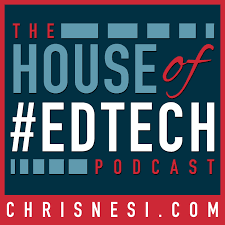

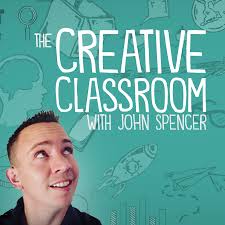
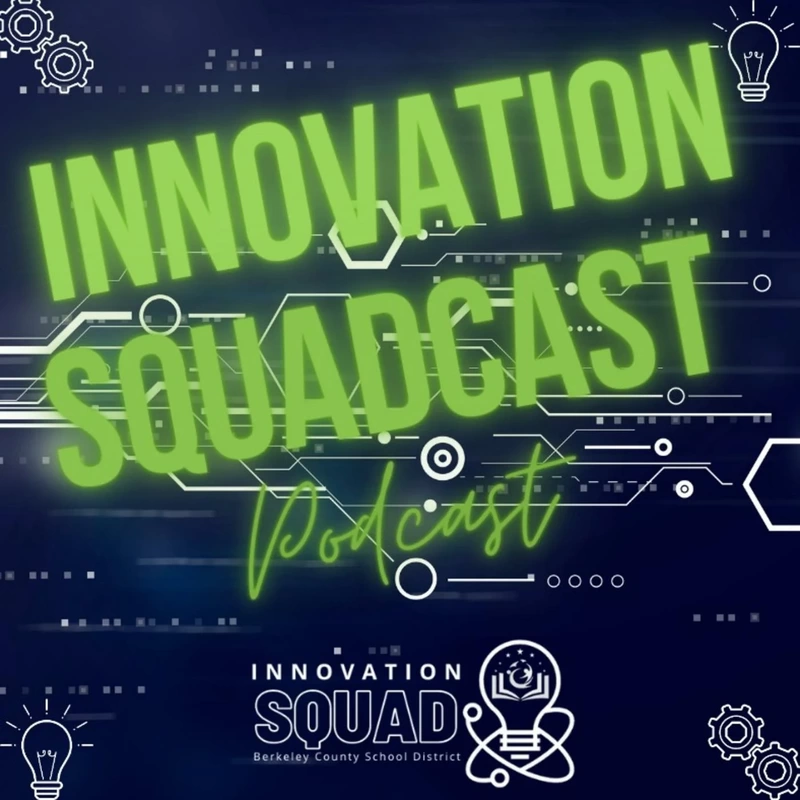



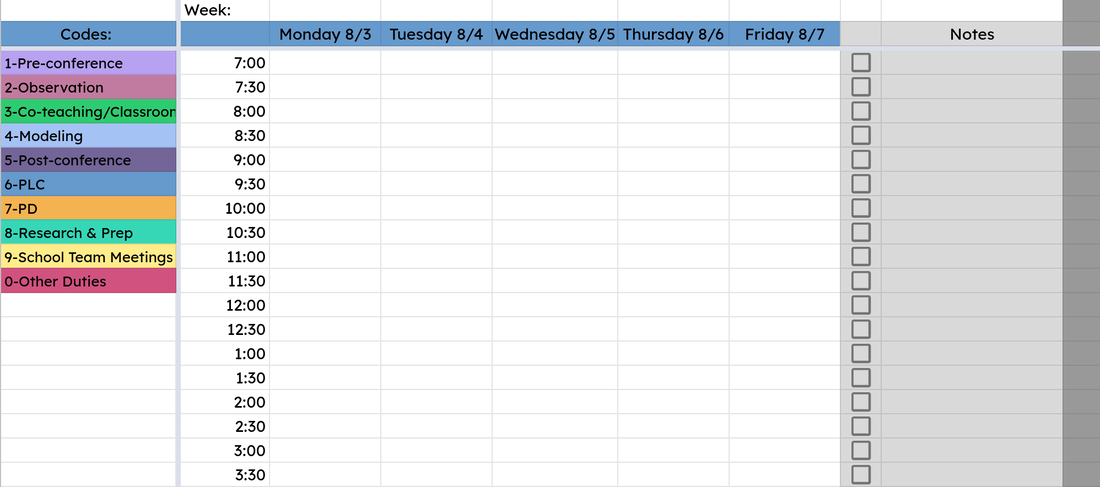
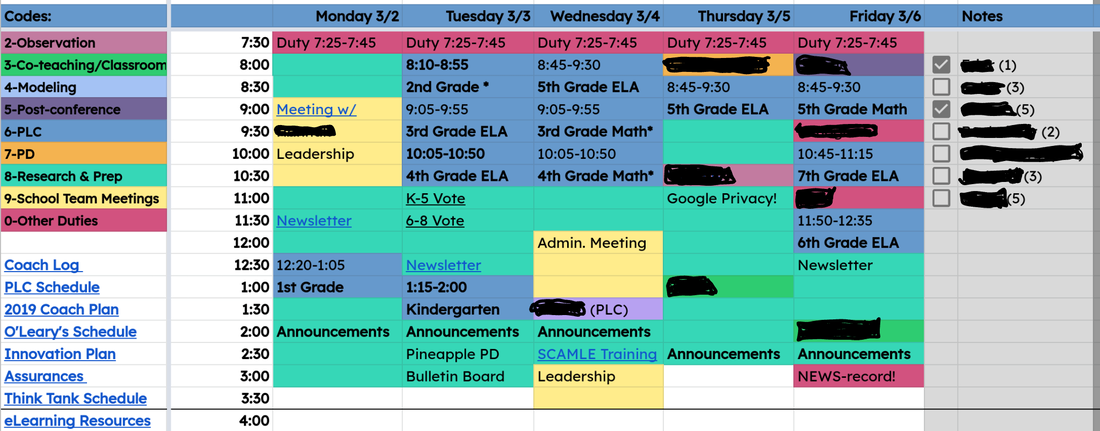
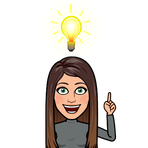

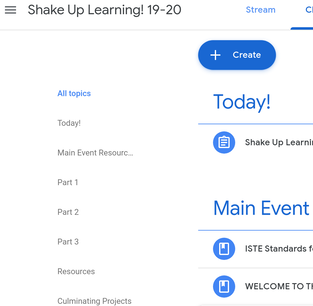
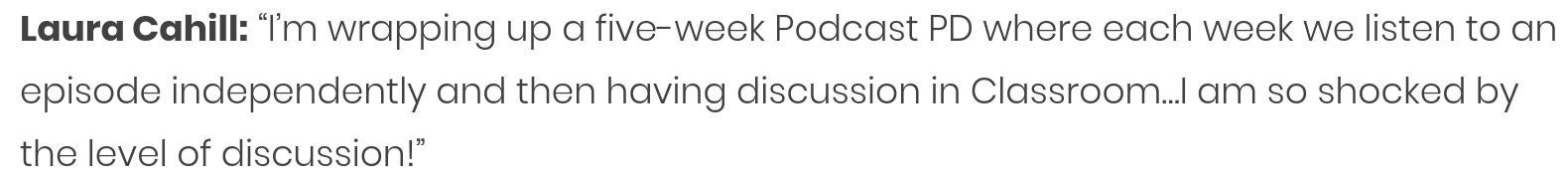
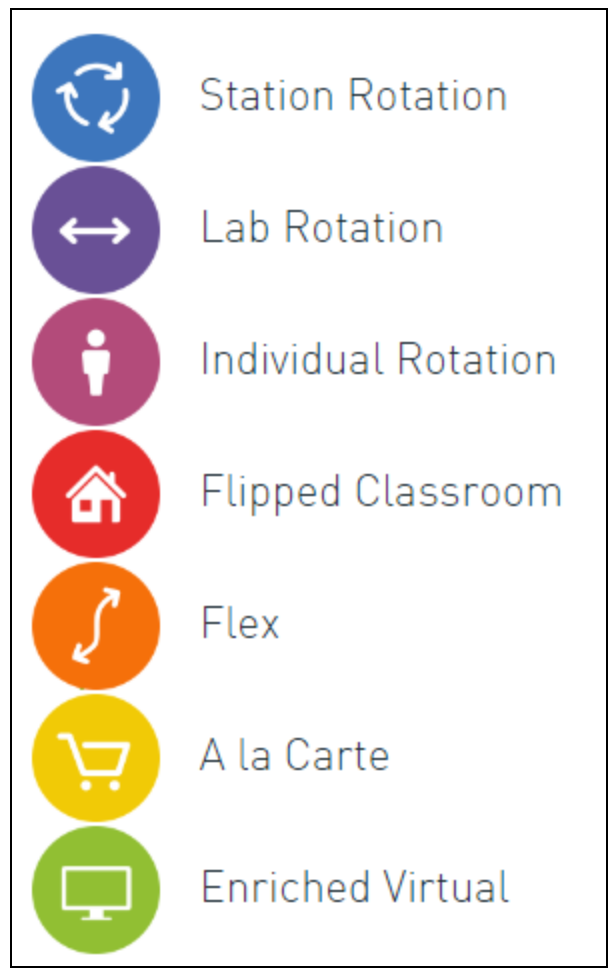
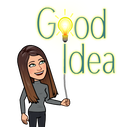

 RSS Feed
RSS Feed