ᗷᖇIᒪᒪIᗩᑎT IᗪEᗩ!
That's when it started! The planning process started the next day through Google Meet (I'm super thankful for technology now more than ever). We immediately started a Twitter message group with anyone who expressed interest and invited them to join the conversation. Before we knew it, we were getting the ball rolling to start #EdcampRL (Remote Learning) through FlipGrid on 19 topics! It was a lot, but it worked out well for the first go-around (meaning, we will do this again)! You can still access all the grids if you sign up here. You will get the password and the link to our Flipgrid in the Google Form response message.
GOOGᒪE TIᑭs & TᖇIᑕKs ᐯIᗪEOs
I was the moderator on the Google Tips and Tricks grid. In this grid alone, there are 32 responses, 42 replies, 2517 views, and 50.0 hours of shared learning!
Here are a few ideas including videos from Pam Hubler (me), Greg Jung, Jared Johnson, and Alex Milton
|
#EdCampPDHave you ever been to an Edcamp? If you haven't, you must check one out in your area! Yes, it's usually on a Saturday, but it's FREE! Not only is it free, you also get to meet other teachers with a growth mindset just like you! What do you have to lose? You can find more information here and find an Edcamp in your area here. |
Last year, I started using this model so we could add choice to our professional development and really try to encourage teacher leaders. Afterall, you know how enjoyable "mandatory" professional development can be! Yes, we still have to have those sometimes, but we try to mix it up a bit so teachers have some choice to make the day worth while. My favorite part is seeing how much other teachers enjoy learning from each other! I know that's how I was when I was in the classroom and I refuse to forget that! That's also what makes Edcamps so successful, so why not use the same method in our schools? Of course, I did not invent this model of Professional Development, this is just how we fit it into our set schedule.
Creating a ScheduleI start creating a schedule by asking teachers to present on something they would love to share. I may have to encourage some based on something I've seen while walking through classrooms. Once they agree to present, I add them to a Google Sheet (just a list) so I can use it for the schedule as well as a resource list |
If you can't travel a lot to present, it's a great way to get some sessions in! When thinking about time, I wouldn't go shorter than 45 minutes per window. Another option I add is a "planning" time so teachers have some flexibility to do anything they need to. Sometimes you just need a minute to grade papers, make a phone call, or just breathe at your desk (and that is okay)!
You'll also notice a Twitter challenge on the right to encourage sharing and just to add some fun. Don't forget your #hashtag! I think I need to add a Goosechase option next time we do this for the competitive teachers! Check it out if you've never seen the app before!
Teacher Sign-UpsOnce I have my template filled out of all the sessions, I create a Google Form with multiple choice options of all the sessions so they can sign up for the ones they want to go to. | I do this especially for the teachers presenting so they know how many teachers to expect. This is also helpful if your administration needs some kind of accountability for teachers. When you make your form, make sure to have it set to recurve a copy of the answers automatically. It keeps you from having to tell them what they signed up for on the day of. A sign-in sheet is also provided for each session so it can be turned in for PD credit hours. Click the image for a copy of the template! |
EdCamp Kick-off!After the schedule has been made and teachers have signed up, we chat about what the day will look like during a group lunch time. We do this for a couple reasons... It's really hard to get out of the building and back in an hour, and it's a great time for teachers to talk to their coworkers. We have a big building, so our elementary and middle school teachers don't see each other much. It's an upstairs and downstairs neighborhood feel, so every once in a while we have to have a block party! |
EdCamp Follow-up
1. What is one thing you learned during this session?
2. What is one thing you will try in your class as soon as possible?
3. What is one question you still have?
4. Any additional feedback (praise, constructive criticism to improve the session, etc.)?
I get this form anonymously (to make sure the feedback is constructive), then pass the information along to the presenters . The feedback I've been given has been very positive!
We encourage choice with our students, it only makes sense to give our teachers choice to "model the model". Download the template to try your own PD Choice Board (created in Google Sheets) below and please share how it goes! ~Pam @specialtechie
- https://www.cultofpedagogy.com/pineapple-charts/
- https://www.cultofpedagogy.com/open-your-door/
- https://robertkaplinsky.com/observeme/
- https://blog.tcea.org/observeme/
- https://shakeuplearning.com/blog/15-ways-to-use-google-classroom-in-professional-learning/
- https://cybraryman.com/profdevelop.html
- Twitter PD! Check out @PD4uandme on Saturday mornings at 8:30-9:00 am EST
- https://www.spedtechgeek.com/blog/shake-up-learning-pottypd-guest-post
- https://shakeuplearning.com/blog/tag/choice-boards/
Author
I'm an Innovative Learning Coordinator in Berkeley County South Carolina and a Google Certified Trainer.
I have 25 years of experience teaching K-8 special ed., General Ed., and instructional & technology coaching.
Since I enjoy technology more than some, I started this blog for educators who love it too. Thanks for visiting!
Archives
April 2024
March 2024
January 2024
July 2023
June 2023
April 2023
January 2023
August 2022
July 2022
July 2021
May 2021
February 2021
January 2021
October 2020
August 2020
July 2020
June 2020
May 2020
April 2020
March 2020
February 2020
January 2020
December 2019
November 2019
August 2019
June 2019
May 2019
March 2019
February 2019
January 2019
December 2018
November 2018
September 2018
July 2018
June 2018
May 2018
April 2018
February 2018
January 2018
November 2017
October 2017
August 2017
June 2017
May 2017
February 2017
June 2016
May 2016
April 2016
September 2015
August 2015
March 2015
January 2015
November 2014
July 2014
June 2014
May 2014
Short Cuts
All
Apps
Back To School
Bitmojis
Blended Learning
Blogging Buddies
Blogs
Books
Choice Board
Chrome
Close Reading
Coaching
Conferences
COVID-19
Edcamp
Edmodo
Edtechteam
#educoach
End Of The Year
E-Text
FETC
Google
Google Calendar
Google Certified Trainer
Google Classroom
Google Docs
Google Drawings
#GoogleET
Google Forms
Google Keep
Google Sheets
Google Slides
GSuite
#GSuiteEDU
#GSuiteUDL
HyperDocs
ISTE
Lesson Planning
My One Word
NotAtISTE
Personalized Learning
PLC's
PledgeCents
PLN
Podcasts
#PottyPD
Productivity
Professional Development
Remote Learning
Sketchnoting
Slides
Social Media
Summer
Twitter
UDL
Videos
Wakelet
Websites
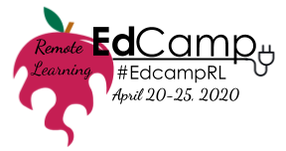
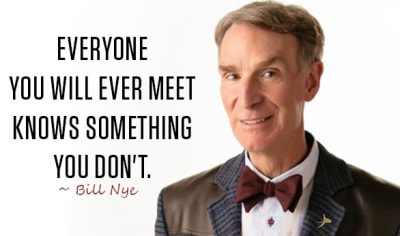
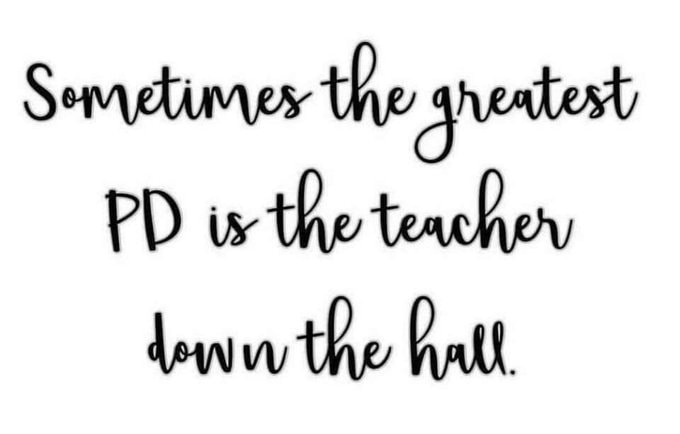
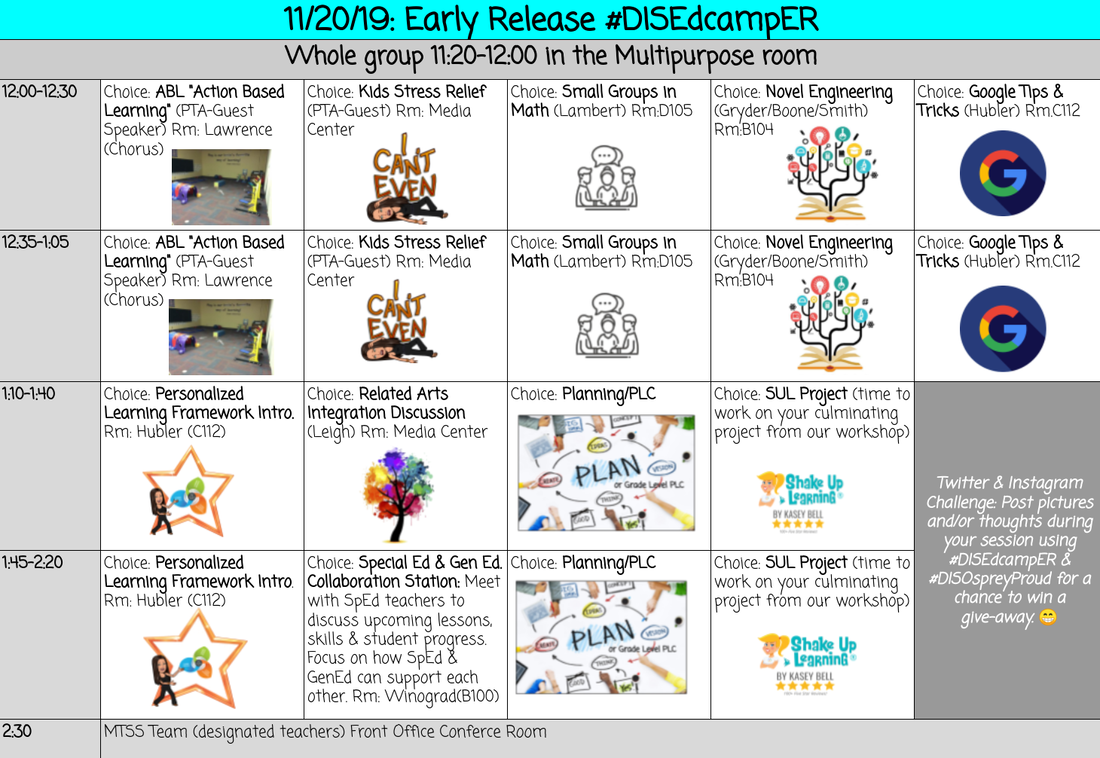


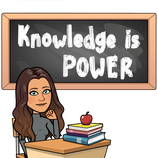

 RSS Feed
RSS Feed