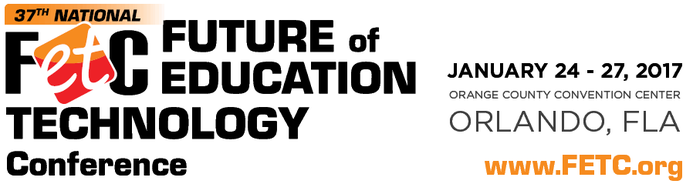
I've lost count of how many times I've attended FETC. All I know is that it's already on my calendar for next year (January 23-26, 2018 in case you wanted to know). Since I started my teaching career in Orlando, Florida, this conference was a easy choice. Since then, they have changed the name and focus to fit the global attendance it had anyway. I come back with so many ideas & resources, I have to take some time to process and pick the ones to focus on for the rest of the school year. This post is to help me process and share these amazing resources!
This Can't Be Real ?!
Obviously, I love technology! These two things made me second guess what I was watching as principals Greg Bagby @gregbagby and Michael Meechin @mikemeechin shared the videos. Seriously... StarTrek kind of stuff!
Tilt Brush by Google
If I was an art teacher, I would have already started a Donors Choose project started for at least one of these. I haven't had the chance to try it yet, but it's on my list of things to do!
Rocketbook Notebook
I was excited when I saw what this notebook could do, but then I saw how you can microwave it to erase the ink and reuse it. Really...that can't be real! My notebook has been ordered, I'll let you know how it is!
Top 10 Favorite Educational Websites to Try!
Honorable Mentions for Middle & High School Teachers!
Okay, that's enough for now. I hope you find something you are able to use tomorrow!
Make sure to follow @FETC and #FETC #FETC17 for more resources and connections. Thanks for reading!
0 Comments
Your comment will be posted after it is approved.
Leave a Reply. |
AuthorI'm an Innovative Learning Coordinator in Berkeley County South Carolina and a Google Certified Trainer. Archives
April 2024
Short Cuts
All
|








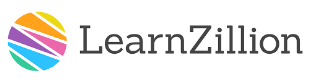






 RSS Feed
RSS Feed