2nd Annual #PD4uandme Blogging BINGOLast year we started a Summer Blogging BINGO Challenge during our #PD4uandme chat (Saturdays 8:30-9:00 am EST) and had such a great response that we had to do it again this summer! We figured it would give us all something constructive to do during all this craziness. How It Works...1. Check out the topics to see what you might want to blog about. 2. Click on the link in the middle, which takes you to a Google Form to share your blog link. 3. The first time you fill out the form, make sure to copy the link from the response message so you can access the links to all the other blog posts for your reading pleasure. 4. Add to the Google Form each time you write a blog post that fits one of the topics (choose whatever fits best, even if it's not exactly the same). If you want to participate, even if you've never joined our chat, please do! We'd love to meet new blogging friends! I Want My Own!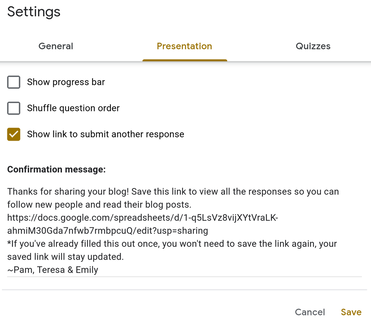 I created the BINGO board with Google Drawings. If you want to make your own, here's a template for you. The Google Form is very simple to recreate (or you can copy ours here) then link to your own image in the middle of the BINGO board. Make sure to change your response message with the link to the Form responses Google Sheet. That's it! It's super easy! This would be a great thing to do for classroom blogs for students or for teachers in your building. If you make your own, please share it with us (Me, Emily Francis, and Teresa Gross) on Twitter using the #PD4uandme hashtag anytime. We'd love to hear your ideas! Happy Blogging! ~Pam
2 Comments
4/11/2023 03:45:06 am
This article is pretty interesting to read and reliable for the readers.
Reply
5/30/2024 11:17:57 pm
Great work on this article! Thank you for sharing your insights and expertise.
Reply
Your comment will be posted after it is approved.
Leave a Reply. |
AuthorI'm an Innovative Learning Coordinator in Berkeley County South Carolina and a Google Certified Trainer. Archives
April 2024
Short Cuts
All
|
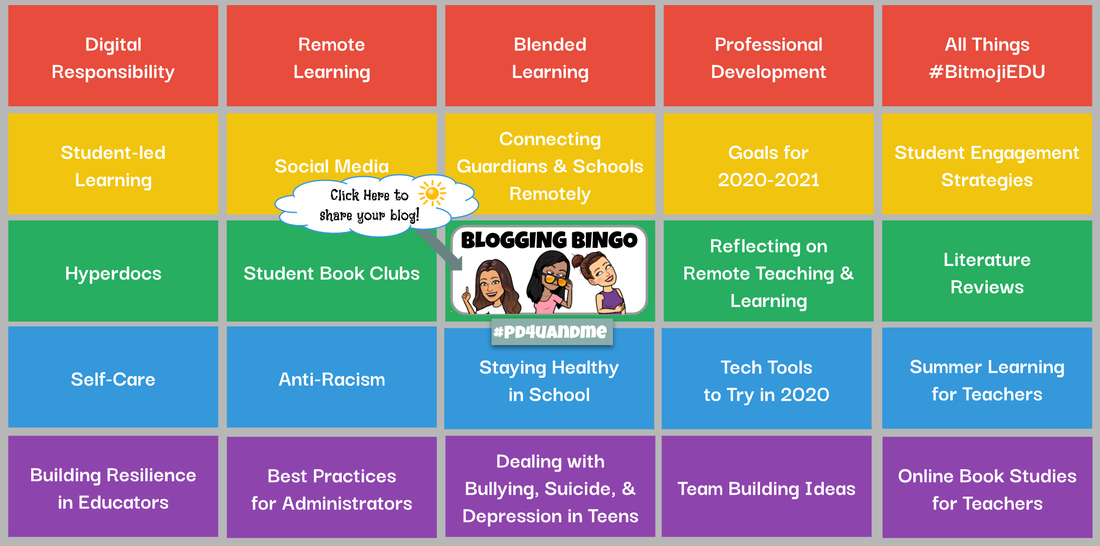
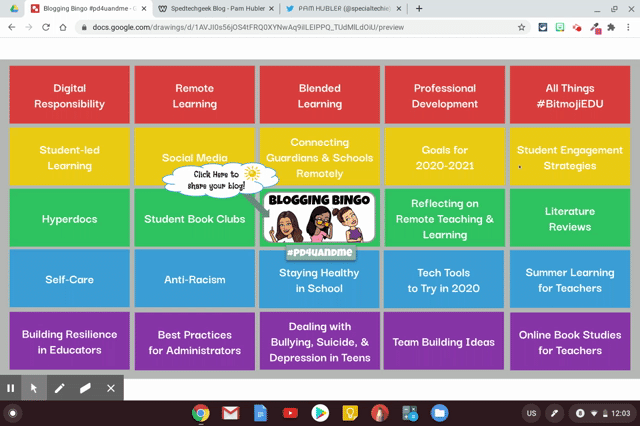

 RSS Feed
RSS Feed