Now... the reason I'm writing this post is because I've had quite a few people ask me about how we use an "Edcamp" model for our Early Release Days at our school. Our district has an "Early Release Day" scheduled on Wednesdays, almost every month, during the school year for our Elementary and Middle Schools (High School does a "late in" instead). Our kids leave early so we have over 3 hours of embedded time for professional development. It's so nice having this time built into our day so teachers don't have to make alternate arrangements for after-school kid pickups or just try to get home in heavier than usual traffic. We are a town of bridges, so it gets really bad! Last year, I started using this model so we could add choice to our professional development and really try to encourage teacher leaders. Afterall, you know how enjoyable "mandatory" professional development can be! Yes, we still have to have those sometimes, but we try to mix it up a bit so teachers have some choice to make the day worth while. My favorite part is seeing how much other teachers enjoy learning from each other! I know that's how I was when I was in the classroom and I refuse to forget that! That's also what makes Edcamps so successful, so why not use the same method in our schools? Of course, I did not invent this model of Professional Development, this is just how we fit it into our set schedule.
just for suggestions to give to teachers when they want to observe other classrooms. After I get my list of presenters, I block out our required sessions first, then plug our teacher presenters into the Choice Board template you see above (template below). I always add Google sessions that I teach myself to help keep up with my 12 required sessions a year as a Google Certified Trainer. If you can't travel a lot to present, it's a great way to get some sessions in! When thinking about time, I wouldn't go shorter than 45 minutes per window. Another option I add is a "planning" time so teachers have some flexibility to do anything they need to. Sometimes you just need a minute to grade papers, make a phone call, or just breathe at your desk (and that is okay)! You'll also notice a Twitter challenge on the right to encourage sharing and just to add some fun. Don't forget your #hashtag! I think I need to add a Goosechase option next time we do this for the competitive teachers! Check it out if you've never seen the app before!
EdCamp Follow-upAfter the sessions, we ask teachers to give feedback to our presenters. The teachers answer the following questions on a Google Form: 1. What is one thing you learned during this session? 2. What is one thing you will try in your class as soon as possible? 3. What is one question you still have? 4. Any additional feedback (praise, constructive criticism to improve the session, etc.)? I get this form anonymously (to make sure the feedback is constructive), then pass the information along to the presenters . The feedback I've been given has been very positive! We encourage choice with our students, it only makes sense to give our teachers choice to "model the model". Download the template to try your own PD Choice Board (created in Google Sheets) below and please share how it goes! ~Pam @specialtechie
0 Comments
Your comment will be posted after it is approved.
Leave a Reply. |
AuthorI'm an Innovative Learning Coordinator in Berkeley County South Carolina and a Google Certified Trainer. Archives
April 2024
Short Cuts
All
|
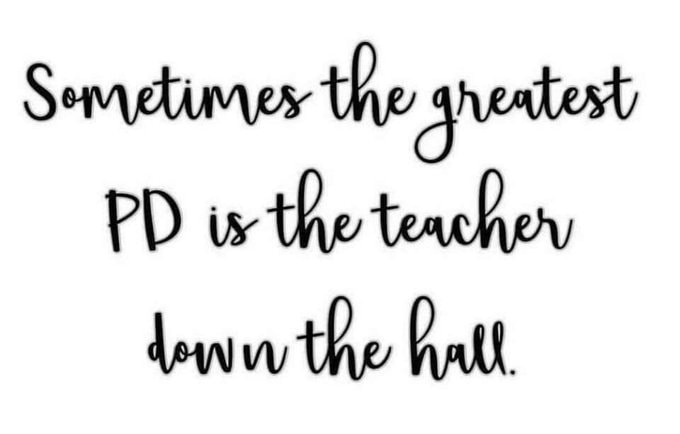
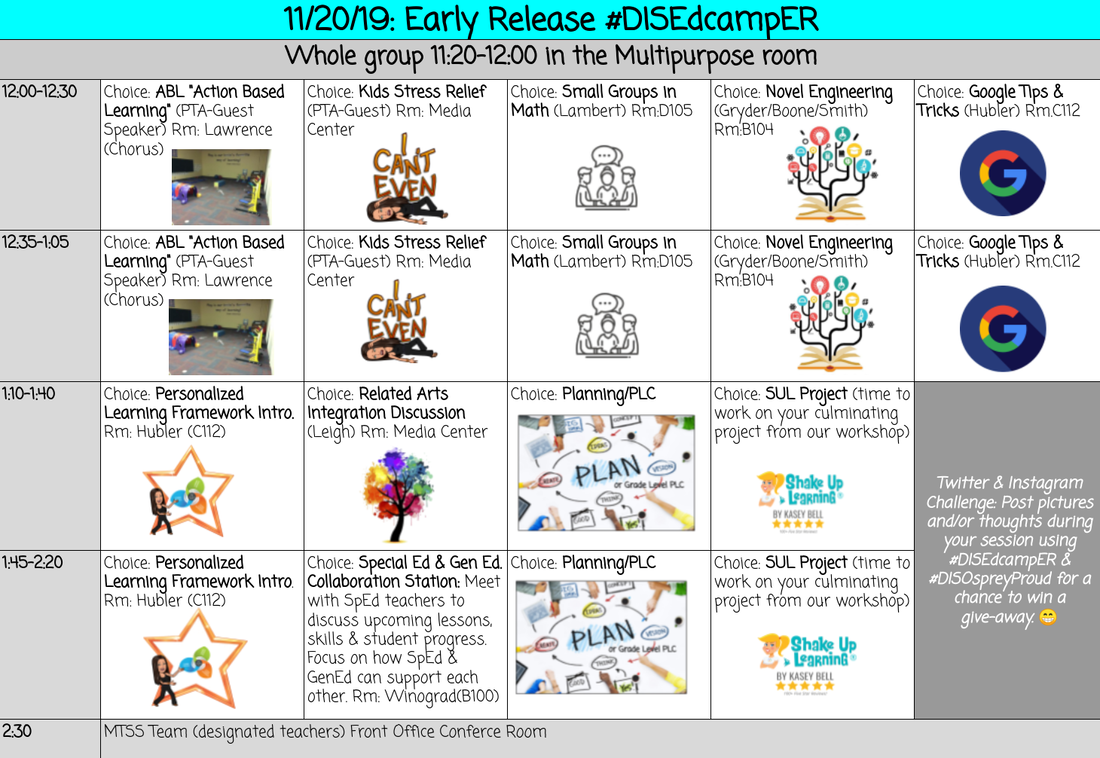


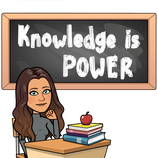

 RSS Feed
RSS Feed