Google Teacher Podcast: Episode 65A while back I had the opportunity to do a podcast with two of my favorite EDU Rockstars, Kasey Bell and Matt Miller. The Google Teacher Podcast has kept me company in the car or on evening walks since January 2017! If you haven't listened to it, you have to check it out! I wasn't a podcast fan until I started listening to this Dynamic Google Duo. When I was on the show, I shared the Google tips and tricks I use as an Instructional Coach. I also created a resource document that included a tracker that I still live by. Since we're wrapping up the year (as crazy as it's been), I've updated the resource page with my 2020-2021 tracker if you'd like to use the template. There's a tab for each month and it's already dated for you! Check out the show notes and the Google Teacher Podcast episode if you want to hear about the other tools I use. Google Sheets Daily TrackerMy tracker gets a little busy by the end of the month, but it's a tab I have pinned in Google Chrome at all times and shared with my work and personal Google accounts. What I love most is that I can access it on any device. You can see that I link everything to this tracker! Anything I need to refer to from my to-do list is linked so I don't need to search for it. I use the left side under my codes for monthly resources, then I use the "Notes" section on the right for teacher names that I have to touch base with as a part of a coaching cycle or flexible check in of some kind. Some of the schedule you see here is copied from week to week, then I fill in the rest as I go. I'll often leave this up on my computer when I leave my room so teachers that stop in can look to see where I am at any given time. Sure, I could use a shared Google calendar to do this, but the time it takes me to create events for every part of my day isn't worth the lost time. Having an entire month on one tab makes it so easy to scroll back and forth so I can fill in my schedule easily. Get your copy of the template today and start planning for next year! Bonus: New Google Sheets Feature!Google Sheets has recently added a long awaited feature which will make this tracker even more useful! You can now add multiple hyperlinks in the same cell! It's pretty self explanitory, but here's a blog post from Alice Keeler if you want to learn more. 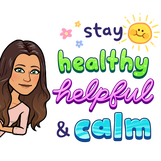 I know it's a little hard to plan too far ahead right now with school closures and 2020-2021 school year uncertainties, but at least you can start exploring what might work for you. Take care! ~Pam @specialtechie
0 Comments
Your comment will be posted after it is approved.
Leave a Reply. |
AuthorI'm an Innovative Learning Coordinator in Berkeley County South Carolina and a Google Certified Trainer. Archives
April 2024
Short Cuts
All
|
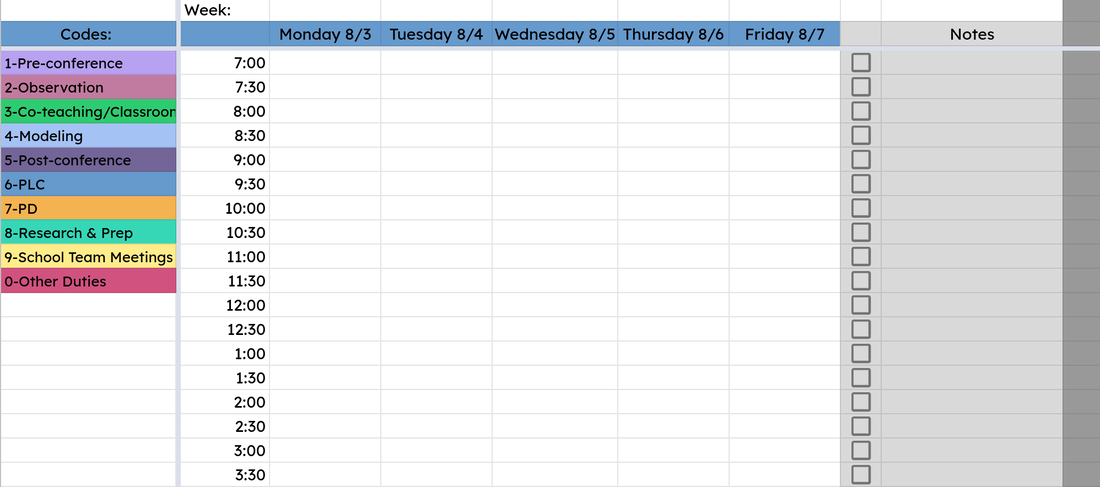
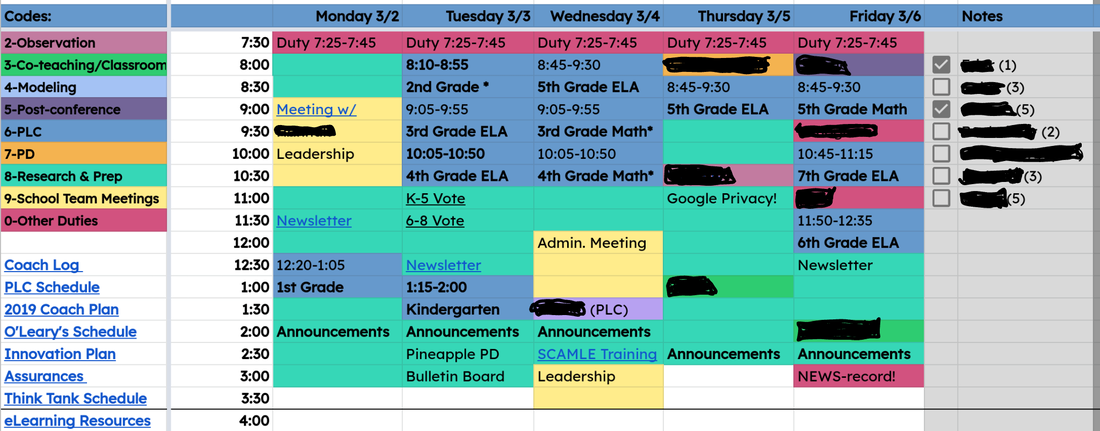

 RSS Feed
RSS Feed