|
This post is really for those who are just now getting around to using a smart device of some kind (it was also supposed to have been posted in January). Those of you who are on your 6th version of an iPhone will probably already aware of the apps I'll mention, but we try to cover all knowledge levels, right? So, now that the holidays are over, you've gotten used to your new devices, unwanted gifts have been returned and you have app store gift cards burning a hole in your pocket. It's hard to decide what to actually spend your money on, so I thought I'd share some that I've seen in action or use myself. When it comes to games & entertainment, you know what you want and it's easy to get. The focus of this post is on productivity apps, because most people don't know what they need until they get it. I'll also share some resources to help you search on your own for apps worth the money. Enjoy! Where Do I search for apps worth the money?Common Sense Media has a great resource for app reviews. You can see their rating as well as a "Learning" rating for educational purposes. You can also find age specific ratings for kids 2yrs-18yrs as well as by entertainment types and topics. There's even a section "What parents need to know" so you can quickly see what topics may be used, especially in games (such as ease of play, violence, etc.) I find this a great starting point before even opening the iTunes Store and getting distracted by all the cool free apps. Of course, you can also check the app stores to find consumer ratings as well as the number of downloads. I personally like to post a question on Twitter or the Computer Technology community on Edmodo to see what other educators are using before I purchase an app as well. Even if the ratings are excellent, there are often a few options for the same task. Just do your research before you purchase. Apple devices Only My personal favorite iTunes only app is Notability! Click the link to see what Common Sense Media has to say about it. The app is only $2.99, so it won't break the bank. I use this for taking notes when I observe in classrooms or at technology conferences. It's also helpful if you just want to write on a non editable PDF. You can sync your notes to cloud storage as well. I've even signed insurance paperwork that way, then sent it right back...no need for scanning, printing, or mailing. It's a great tool for adults and students for education and non-educational purposes! I would love it if they created an android version, but there may not be a need with Google apps.  Popplet is another awesome app as a planning tool for writers! There is a free version, but the paid version is worth the one time $4.99 cost if you organize your thoughts before writing. It can easily be used as a pre-writing tool for blogging as well. Itunes & Android devicesLuckily, most apps are available on both Apple & Android devices. I say this because I have mostly Android/PC/Google devices. Not only are they on both platforms, but most are free! Just beware of the apps that need a monthly subscription in order to use the app at all (even though they were free). The best things in life are free!The rest of these apps are free and so useful for everyday life or education.
These suggestions are besides the usual apps like Facebook, Instagram, Twitter, email, Pandora & Messenger (which were probably already put on your devices by you or the person who forced you to get one). My favorite for educational and non-educational purposes is Bloglovin Until I started using Pinterest for finding just about anything for home or school, I didn't realize how many people had great blogs! There are so many to follow and who wants to subscribe to anything that comes to your email? Not me... Bloglovin is a way to follow blogs without subscribing to them or getting unwanted emails. I will read over my favorites when I'm waiting at the doctors office or on my exercise bike. Check it out, it's free and so easy to use! Google Keep is another must for anyone who likes a digital to do list or note keeper. It is easy to access by computer or phone. I like to use the web version at work and home. I'll use the mobile version when I'm running errands or at the grocery store. I have a widget installed on my phone so I don't even have to open the app, just scroll through my lists and notes. I could go on with the features, check it out and you'll see how useful it is! One that is completely unrelated to education, but I use ALL the time is Waze. I have NO sense of direction, so this is a must for me. It's a free navigation app that will show real time traffic. The best part is the social component where people can share pictures of delay causing incidents that make it nice for drivers to avoid certain areas. It's a little creepy to know you are being tracked in order to make the app work well, but I'm okay with it if I can get to where I need to go without unwanted delays. Okay, I think that's enough for now. Let me know if you have a favorite app that you can't live without. Have a great day! ~Pam
0 Comments
Your comment will be posted after it is approved.
Leave a Reply. |
AuthorI'm an Innovative Learning Coordinator in Berkeley County South Carolina and a Google Certified Trainer. Archives
April 2024
Short Cuts
All
|




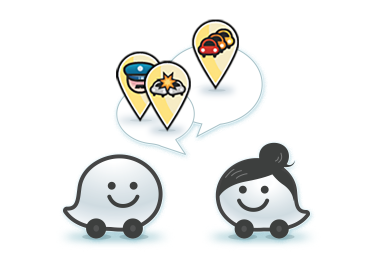

 RSS Feed
RSS Feed