What is a HyperDoc?Quotes below from The HyperDoc Handbook ©2016 by Lisa Highfill, Kelly Hilton, Sarah Landis "Transformative, interactive Google Docs that replace the standard worksheet method of delivering instruction." This digital lesson design and delivery of instruction provides "the teaching pedagogy" to help make "important decisions about what to teach and how to teach with technology to redefine the overall student experience." Each HyperDoc "begins with a strong lesson design, curates quality instructional content, and packages learning in a way that engages learners." It also "shifts the focus from teacher-led lectures to student-driven, inquiry-based learning allowing students to learn through exploration." An Amazing Resource! During the HyperDoc Bootcamp, I created a couple for myself. One is a self-paced introduction (or review) of G-Suite (Google) tools. Since I work with teachers to help them integrate technology in their classes, this is where I often have to start. The second one is based on the ANCHOR coaching portion of the book Lead Like A Pirate by Shelley Burgess and Beth Houf. Click on the image of the book for more information. All you have to do to use the HyperDocs for your own learning is to make a copy of it for yourself. You will need a gmail or school Google account in order to use the document. If you don't have either, it wouldn't hurt to create a Gmail account to check out all the amazing tools Google has to offer for FREE! Once you have the Gmail account, you have access to the tools mentioned in my G-Suite HyperDoc. To find more pre-created HyperDocs, check out the HyperDoc Girls' website. Click on the Resources tab, then Samples to explore. You can also click on Templates if you are ready to try to create your own. Lot's of man-hours have been put into these documents, but these teachers are all willing to share so we don't have to reinvent the wheel! When you are ready to share your own, you can use Teachers Give Teachers to give and get HyperDocs from other teachers. You can also check out their Twitter account @TeachersGiveTeachers for even more great resources and #PLN members! I could go on, but hopefully this will peak your interest to explore some more! Click the buttons below for the HyperDocs mentioned in this post. I'd love to hear your feedback, so feel free to leave a comment. Happy Friday & enjoy your Fourth of July weekend! ~Pam @specialtechie Check out #HyperDocs and get your creative juices flowing!
3 Comments
Nanci Greene
7/5/2017 03:21:11 pm
I share your enthusiasm for Hyperdocs. We introduced our staff to them last month during our summer PD. I think many teachers who attended the session were excited about trying them during the upcoming school year. The thing I think was most helpful for teachers was to see examples of other Hyperdocs. We not only referred them to the Hyperdocs website, but we also had them look at the BootCamp Padlet walls that were created by teachers like yourself who took part in the one of the BootCamps. I will add your two good examples to our list of Hyperdocs to check out!
Reply
Pam
7/6/2017 04:28:51 pm
Thanks for sharing! When I create more, I'll add them to my blog. I hope your teachers will continue to create and share!
Reply
Your comment will be posted after it is approved.
Leave a Reply. |
AuthorI'm an Innovative Learning Coordinator in Berkeley County South Carolina and a Google Certified Trainer. Archives
April 2024
Short Cuts
All
|
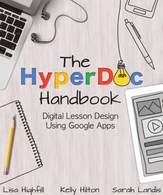

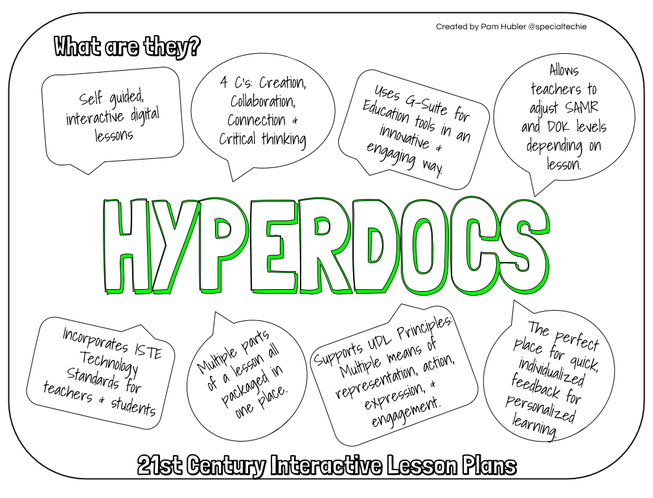

 RSS Feed
RSS Feed