Every year, I look through the session titles and try to narrow it down to the ones I need to go to right now. Over the last few years, since I've started using Twitter, I choose my sessions differently. I scan through the presenters first, then choose sessions. That doesn't mean I won't go to a session provided by someone I hadn't heard of, it just means I will prioritize accordingly. This year I had to make a list of people that I "talk to" regularly during Twitter chats so I could meet them in person. It's like seeing a long lost friend when you get to finally meet face to face! I can't explain it, you'll just have to trust me. Here are a few of the wonderful #EDURockStars I got to meet! FETC 2018 "Friends":
New Tech Tools! Meeting these amazing people (which I wouldn't have met without Twitter) isn't the only thing I did. I also learned a lot! Here are my favorites! BTW... If you aren't on Twitter yet, do yourself a favor and expand your PLN or PLF! PLN = Professional or Personal Learning Network, PLF = "Professional Learning Family" as my friend Tisha mentions in her post FETC reflection. Matt Miller's Apptastic session was great, just as I expected. Check his resources at http://ditchthattextbook.com/apptastic/ Below are just a few of them!  StackUp is a great way to keep track of what you are reading online. I can imagine getting PD credit for the searches I do all the time for PD and professional learning. As a student, imagine not having to do a reading log, but getting credit for the articles you find and read online.  "DriveSlides allows you to create a Google Slides presentation out of images in a Google Drive folder. Simply open a folder in Google Drive that contains JPG, PNG or GIF images. Press the DriveSlides Chrome extension icon to open the Google Slides presentation with your images automatically added. The Slides are created in your Google Drive, within the same folder. "  AWWApp is an online Whiteboard that is free to use, but there are premium options. Check it out to see if it's something you could use in your class. I can see it being a a great tool in a 1 to 1 class, especially with ChromeBooks since it's an easy site to use. I didn't bet a picture with Shannon Miller, but we did get to "meet" in person. Her session "AASL 25 Best Websites that Rock for 2017" was FULL of great tools! Her Blog is also amazing! That means the sites have been reviewed and voted as the favorites for the year. Not only that, it also means that they must have free access. Check it out and see what peaks your interest! My personal favorites are Baamboozle to make and play educational games and ClassHooks which is similar to my old favorite (you have to be careful of content rating), WingClips for video clips as a teaching tool. The last session that I wanted to go to, but didn't get to in time was from Michael Meechin. You can still get his presentation on his website. Go to resources, then FETC18: 60 in 60 Master List. There are SO many resources, I haven't had the time to review them yet!
I apologize for the length of this post, but there was so much to process! I hope you find me on Twitter, find something useful for your class to use on Monday, and maybe we can meet next year at FETC19! Thanks for reading! ~Pam
2 Comments
Aubrey
2/10/2018 02:46:37 pm
Thanks for all of the links and resources - I found some ideas I want to explore here (particularly AWWApp - do you have any experience with it?).
Reply
1/15/2021 11:35:01 pm
Valuable information. Fortunate me I discovered your website by chance, and I’m shocked why this twist of fate did not took place earlier! I bookmarked it.
Reply
Your comment will be posted after it is approved.
Leave a Reply. |
AuthorI'm an Innovative Learning Coordinator in Berkeley County South Carolina and a Google Certified Trainer. Archives
April 2024
Short Cuts
All
|
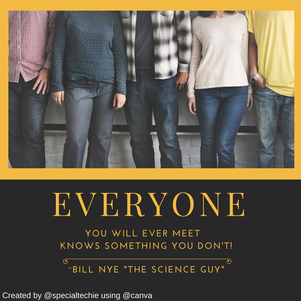






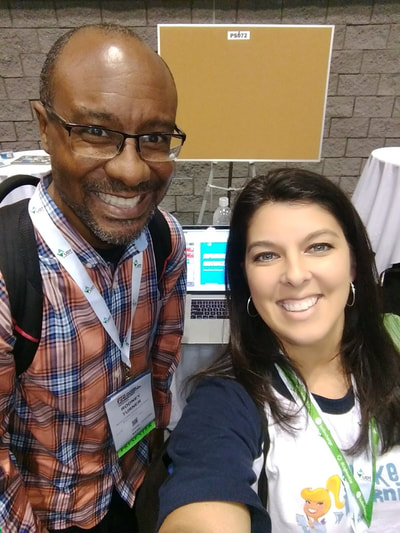





 RSS Feed
RSS Feed